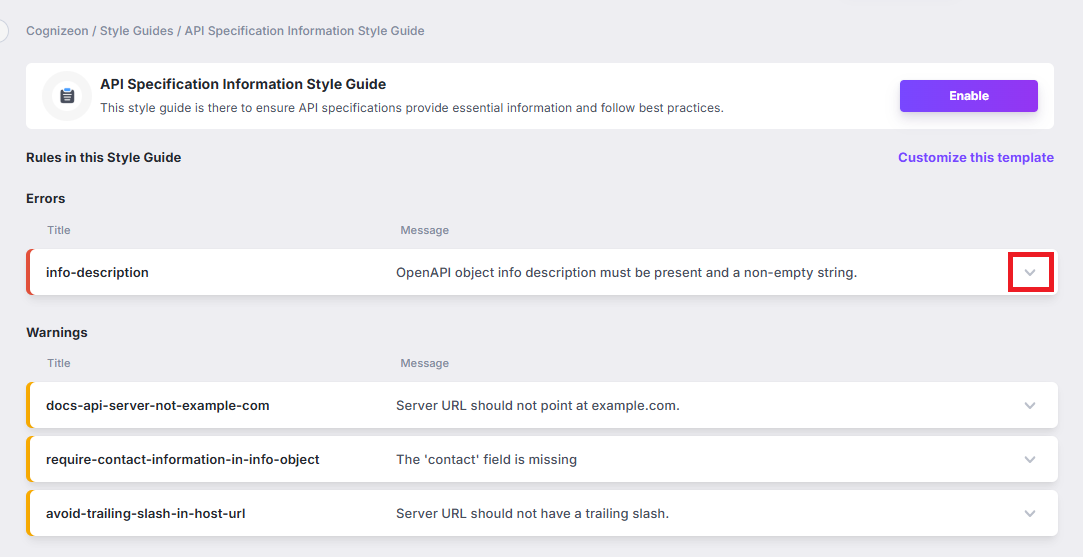Viewing Style Guides
To view a style guide:
💡
-
Click on a preferred Style Guide card. Note that the Style Guide Rules screen appears with the following rule types:
-
Errors: Critical issues that block API design progress and must be resolved to meet the standards.
-
Warnings: Less critical issues that should be addressed but do not necessarily block progress.
-
Info: Informational messages providing additional context, best practices, or recommendations for the design.
-
Suggestions: Optional recommendations that can enhance the quality or efficiency of the API design.
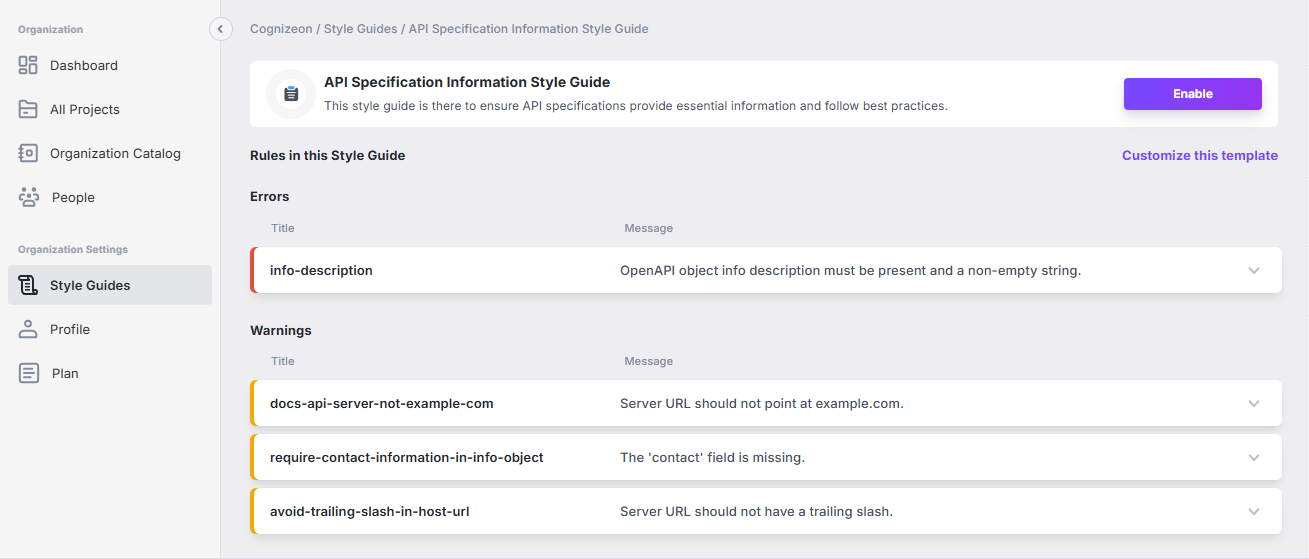
Under each rule type, note that the rules appear with the following attributes:
-
Title: The rule name.
-
Message: Explains the rule's purpose.
-
-
To view rule details, click the expand icon of a preferred rule.