Project dashboard
The project dashboard helps to observe, access and manage important project details and features quickly and easily.
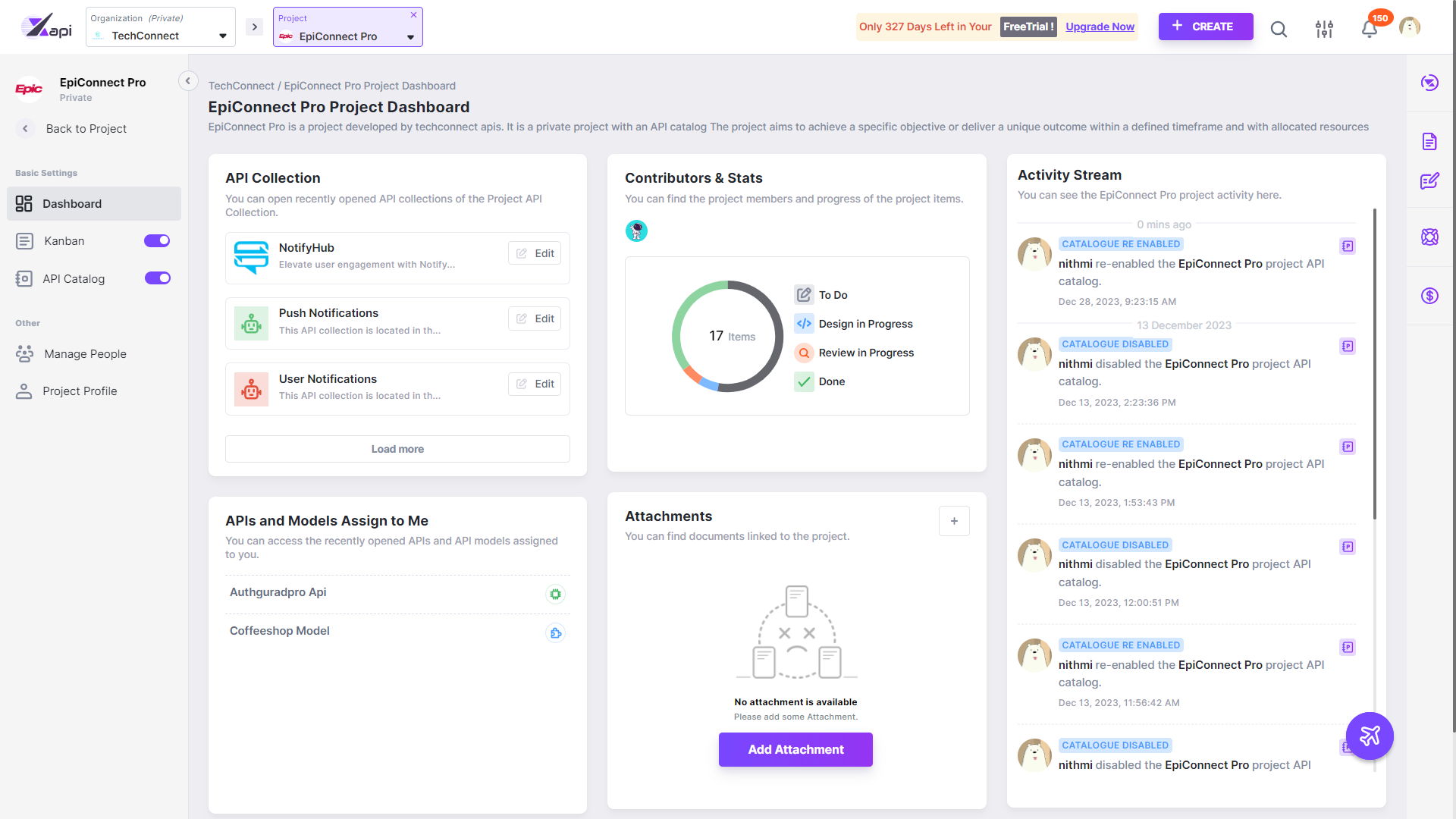
To access a project dashboard:
Before you begin:
-
From the left navigation of the Organization dashboard, select All Projects.
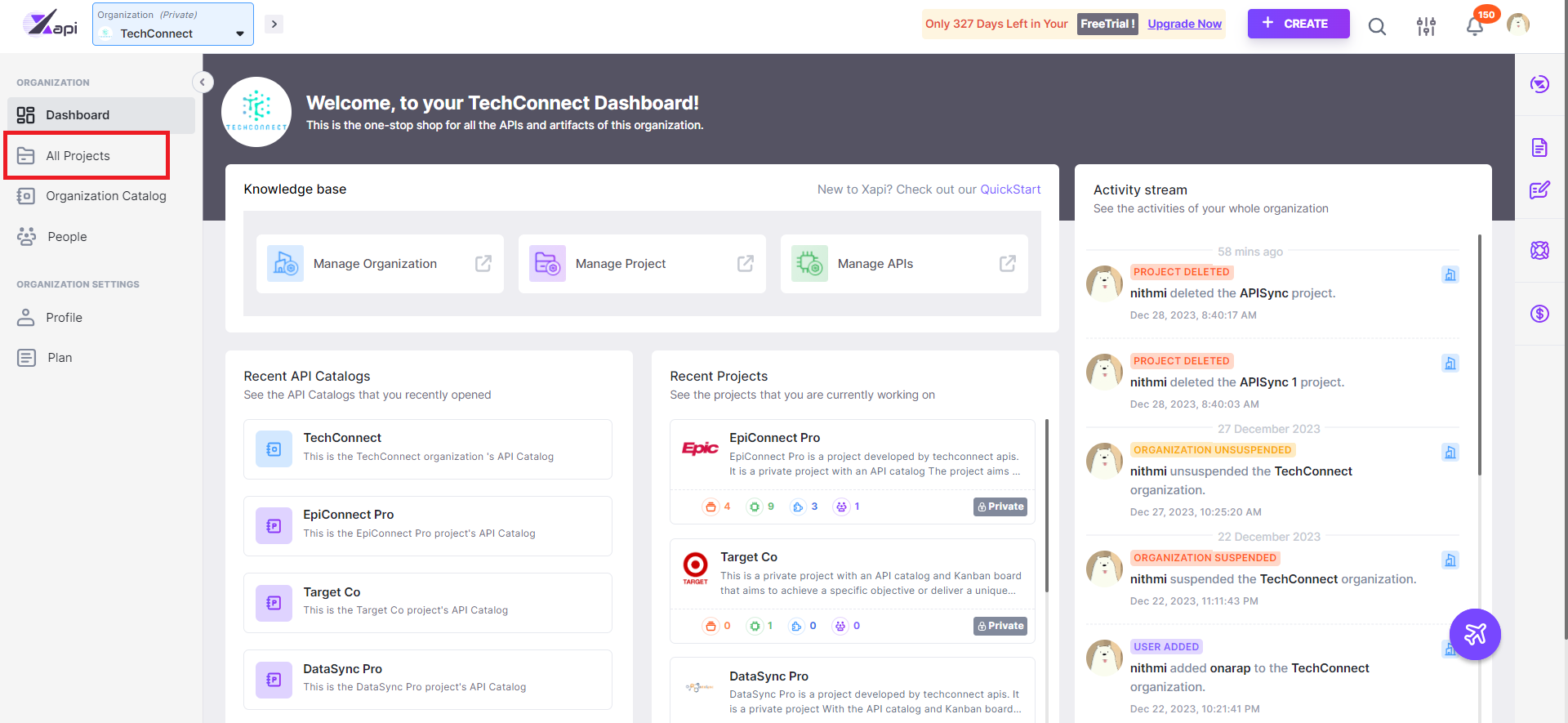
Note that the All Projects screen appears.
-
Select a preferred project. Note that the project dashboard screen appears.
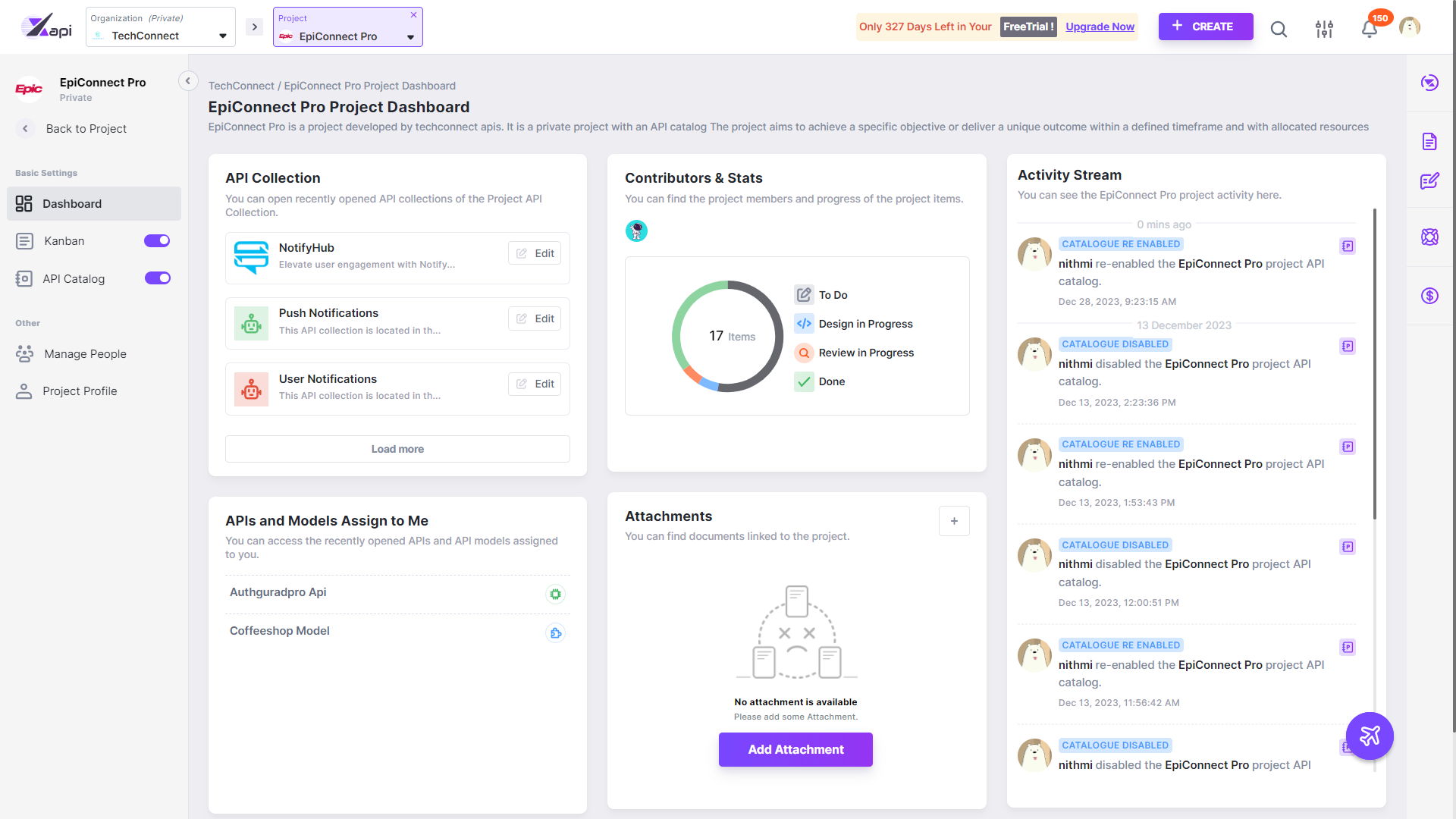
The project dashboard includes the following widgets:
-
API Collection: This displays the recently accessed API collections.
-
Contributors & Stats: This displays the list of the API task count in each ticket statuses. This displays the top project contributors and API stats.
-
Activity stream: This notifies you with the following activities:
- Creation, update, and deletion of APIs, API versions, API models, API bug fixers, API features, API improvements, and Kanban tickets.
- Update project ticket assignee.
- Updating the status of API versions, API models, API bug fixers, API features, API improvements, and Kanban tickets.
- Linking APIs to Kanban tickets.
-
Tickets assigned to you: This displays the list of tickets assigned to you.
-
Attachments: This is to attach project related documents and view existing documents.
