Deleting Kanban ticket
Xapi facilitates project members to delete project Kanban tickets.
To delete a Kanban ticket:
️⛔
Warning: The following steps will delete a Kanban ticket permanently.
💡
-
Select a preferred Kanban ticket. Note that the Kanban ticket appears.
An Xapi user's privilege to delete a ticket depends on the ticket status as given below.
| Ticket Status | Organization Owner | Organization Admin | API Reviewer | API Designer | Consumer |
|---|---|---|---|---|---|
| Backlog | ✅ | ✅ | ✅ | ✅ | ❌ |
| To Do | ✅ | ✅ | ✅ | ✅ | ❌ |
| Design in Progress | ✅ | ✅ | ✅ | ✅ | ❌ |
| Review in Progress | ✅ | ✅ | ✅ | ❌ | ❌ |
| Done | ✅ | ✅ | ✅ | ❌ | ❌ |
-
Select Delete ticket.
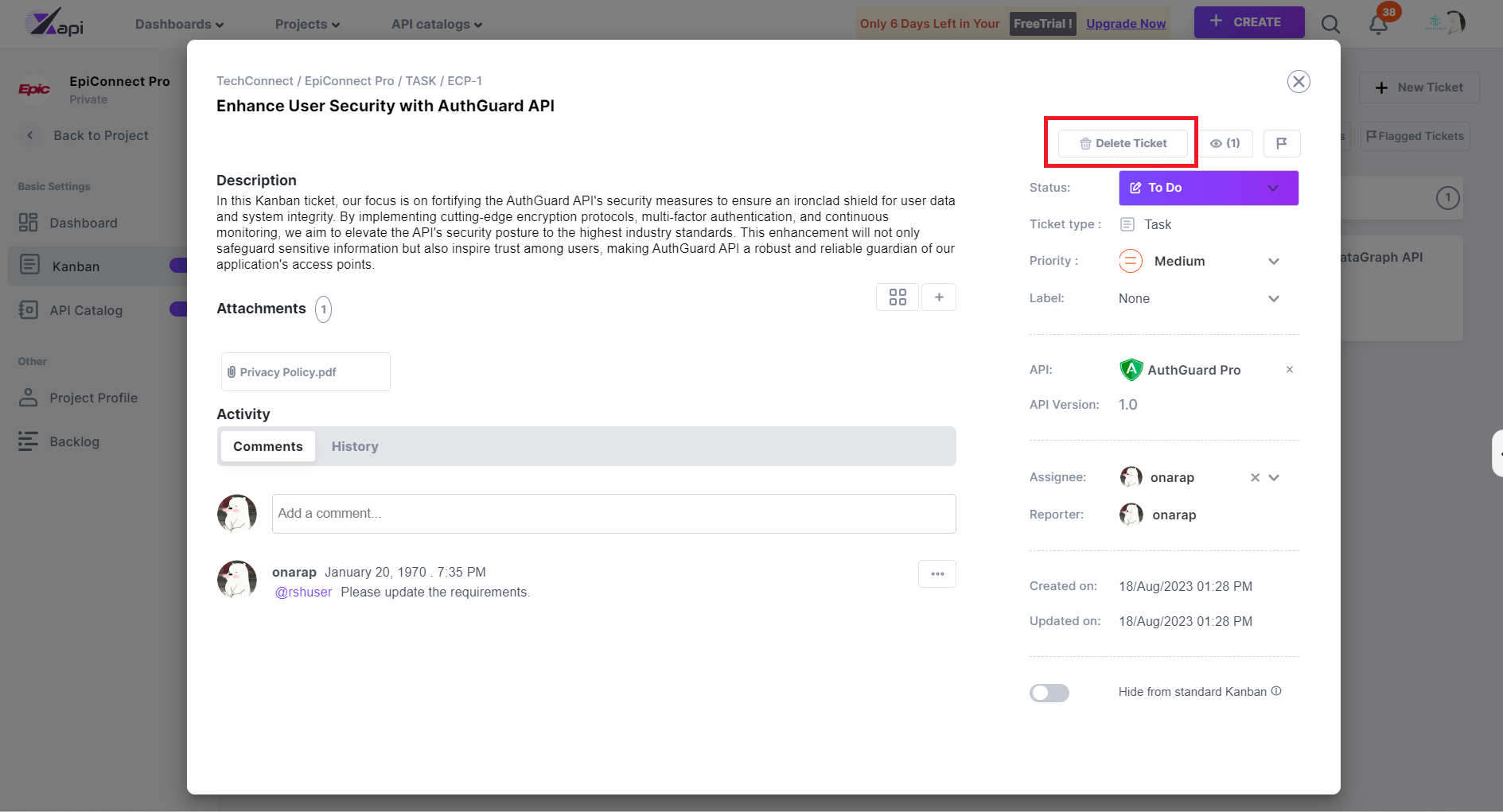
-
In the confirmation pop-up, click Yes, delete.
