Suspending organization
Xapi organizations facilitates the organization owner and organization admins to suspend their premium organization.
To suspend a premium organization:
️⛔
Warning! Artifacts that are created under suspended organizations will only be visible to the corresponding organization owner and organization admins.
💡
Before you begin: Sign in to Xapi.
-
Under Organization drop down, click All Organizations.
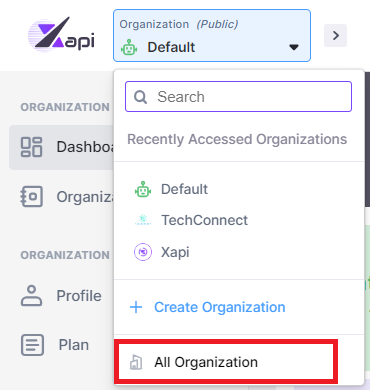
-
On the organization you wish to suspend, click on the horizontal ellipsis.
-
Click Suspend organization.
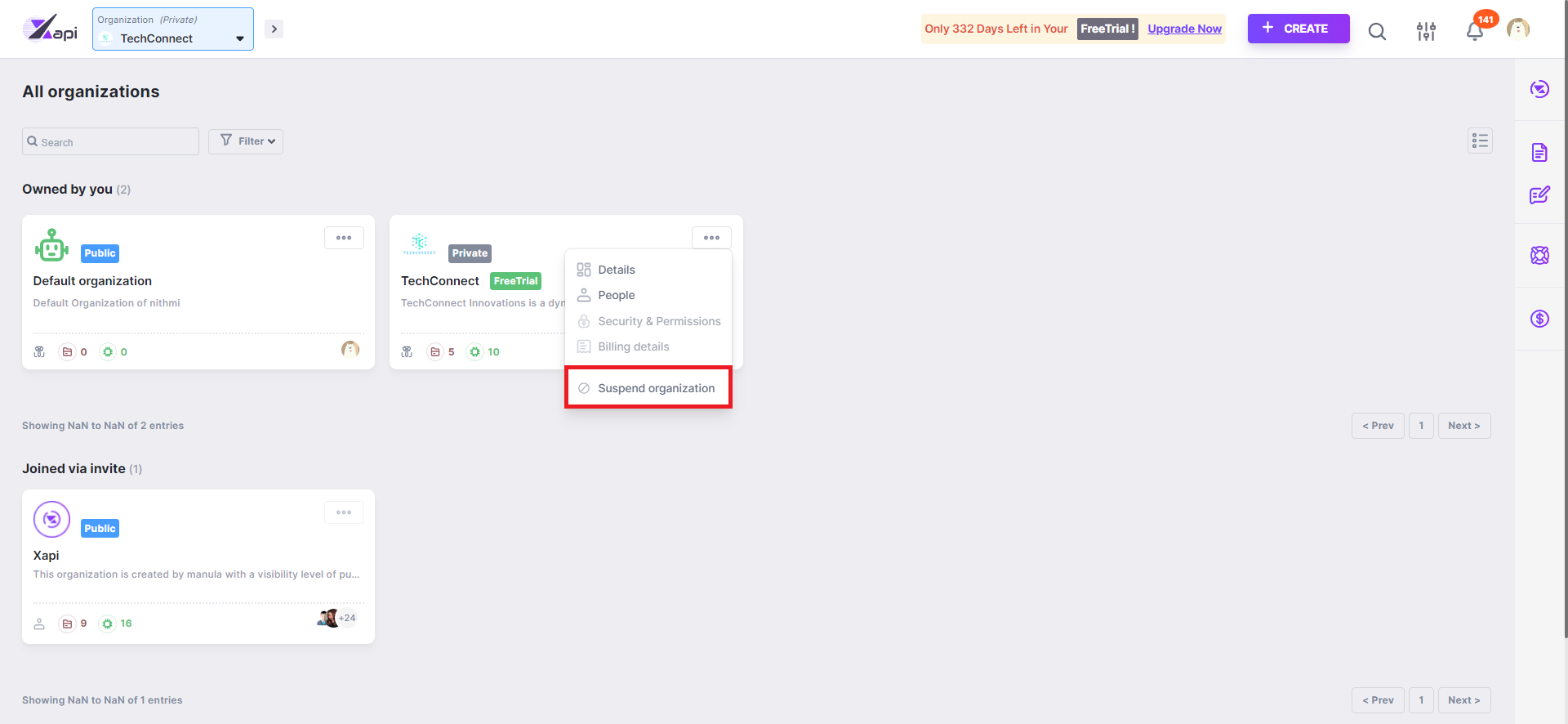
-
In the confirmation popup, click Yes, suspend. Note that the corresponding organization owner, organization admin, and organization members will be notified via email and in-app notifications.
