Adding members
The organization owner and organization admins can add organization members and organization consumers to the project. You can add people to the project either when creating the project or after creating the project.
ℹ️
Info: To add people when creating the project, see create project
To add people to a project:
💡
Before you begin:
-
From the left-navigation, click on All Projects.
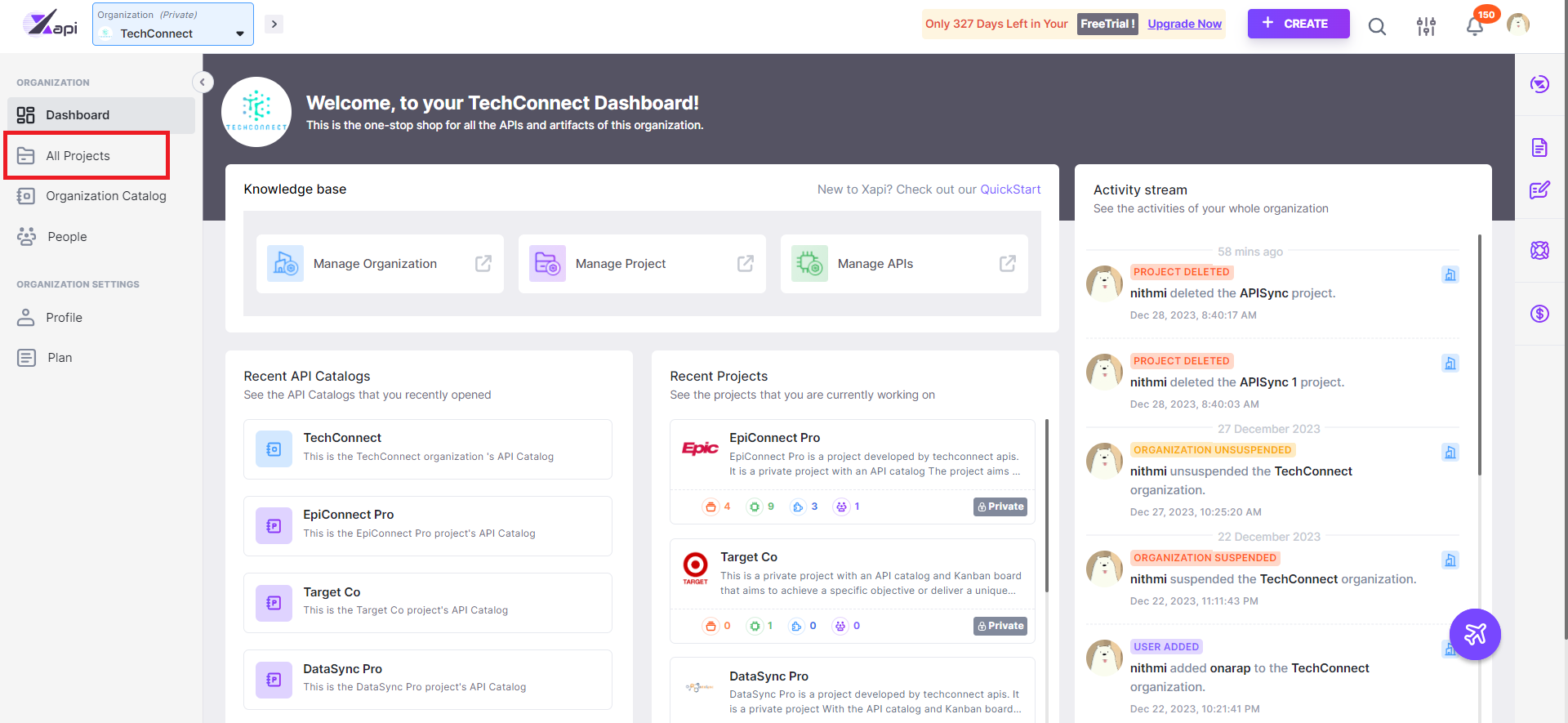
-
Select a preferred project.
-
Click ADD PEOPLE.
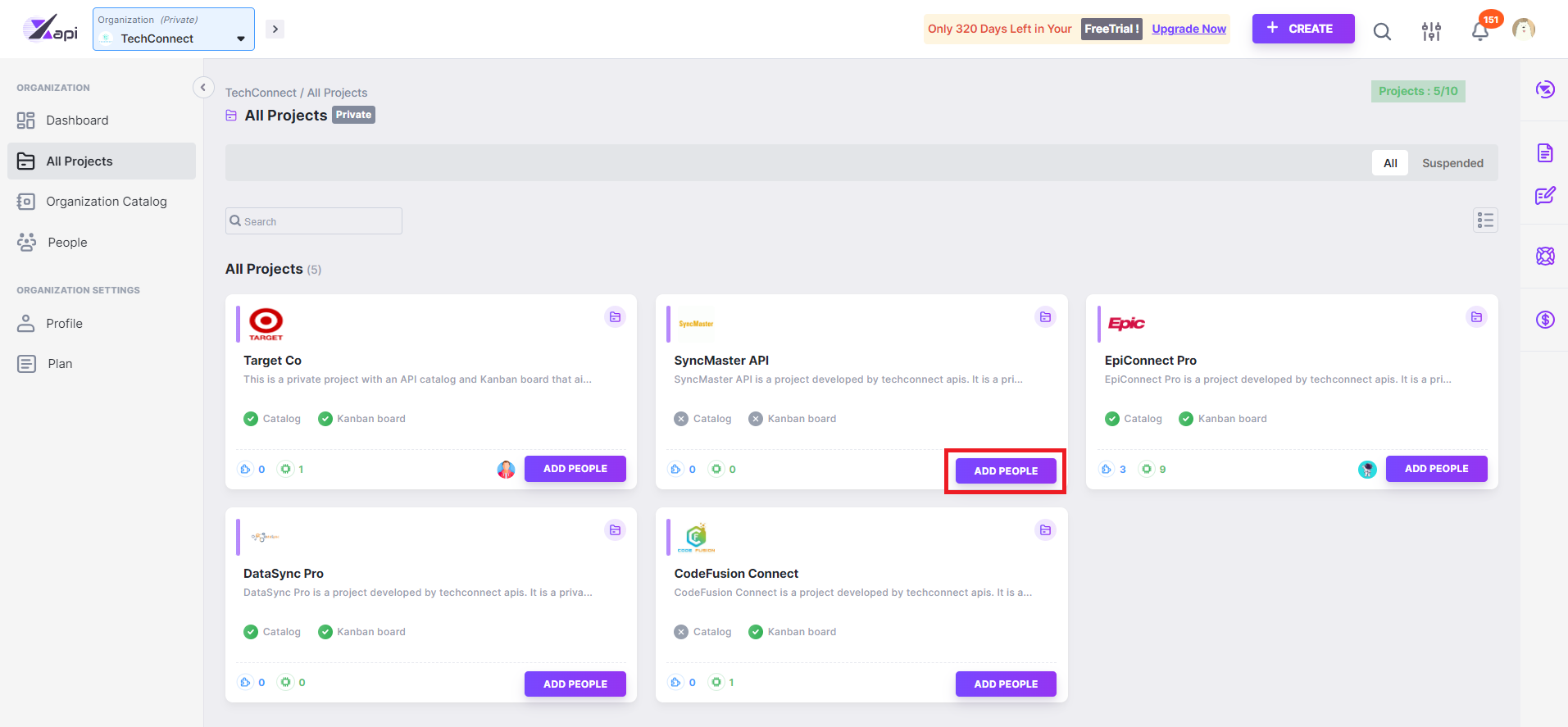
Note that the Add Members pop-up appears.
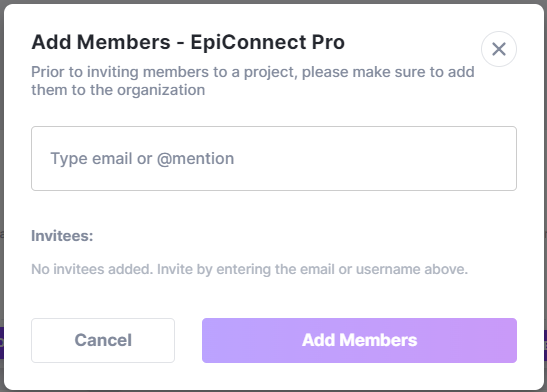
-
You may add organization members or consumers to the project.
| Field | Description | Sample Value |
|---|---|---|
| Member name | Invite users by entering the email or username. 📃 Note: You can invite up to eight individuals at a time. | @johndoe richard.roe@gmail.com |
| Member role | This is the user role that the invitee will assume in this project: ℹ️ Info: To learn more about project roles, see project users. | API Reviewer |
- Click Add Members.
