Watching tickets
Xapi enables ticket watchers to receives notifications related to the corresponding ticket changes. A ticket may have multiple API watchers (watchlist). Xapi automatically adds a ticket's API creator and the current assignee to that ticket's watchlist. The project members can watch APIs as required.
To watch an API:
💡
-
Select a preferred ticket. Note that the ticket appears.
-
Click Watch > START WATCHING.
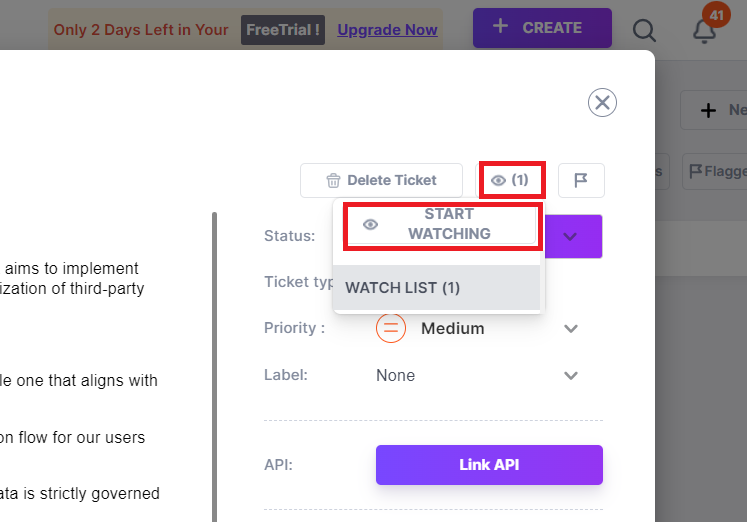
Note that your name appears under the Watchlist.
📃Note: Ticket watchers will be notified of the changes to the following:
- Ticket comments
- Ticket assignee
- Ticket status
- Ticket content
- Ticket links
-
To stop watching a ticket, click Watch > STOP WATCHING.
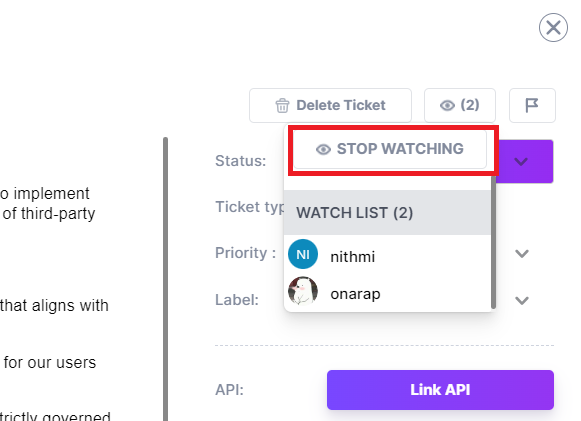
Note that your name dissapears from the watchlist.
