Signing Up
To sign up with Xapi:
-
Navigate to the Sign In (opens in a new tab) screen.
-
Click REGISTER.
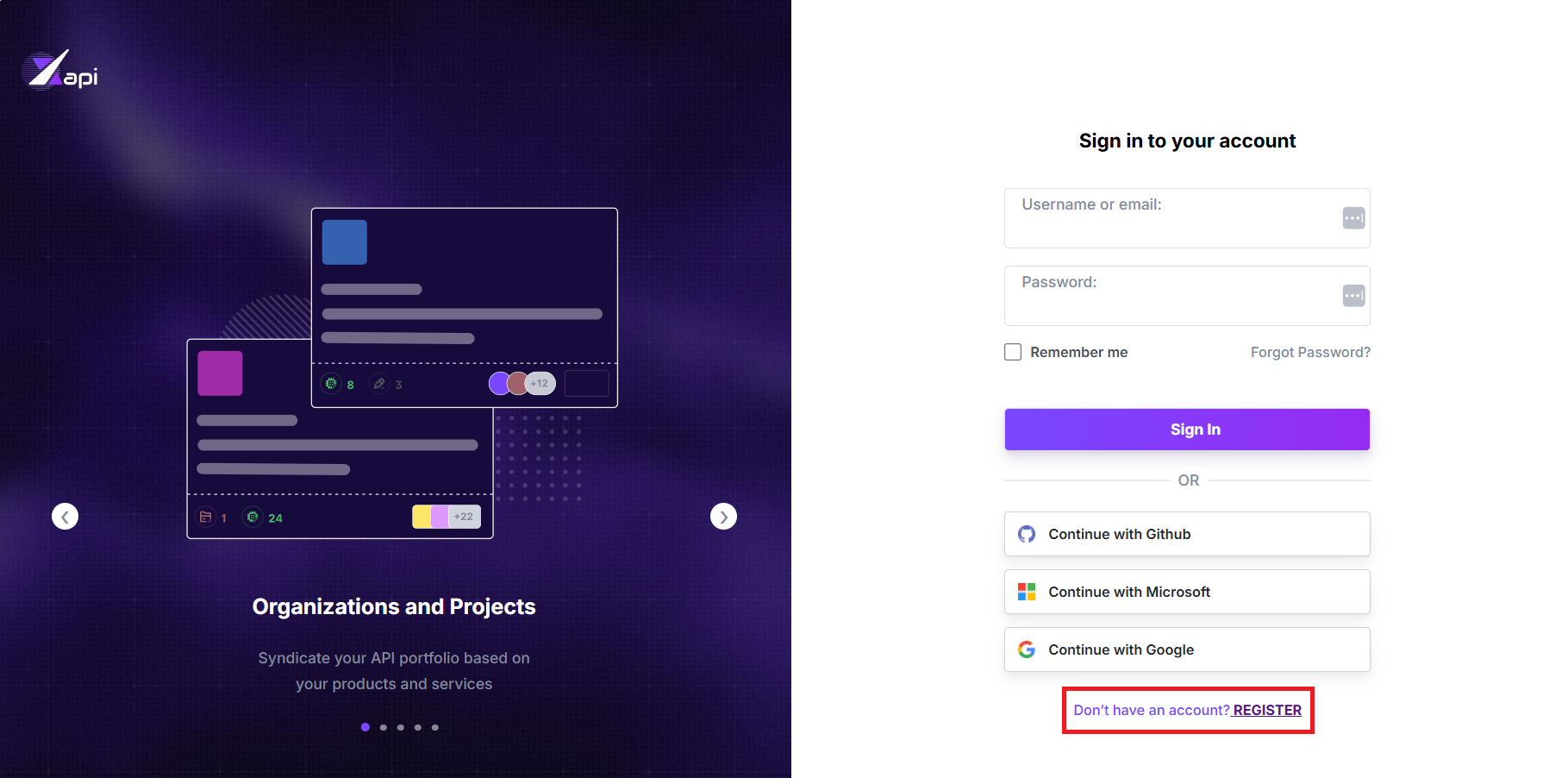
Note that the Sign Up screen appears.
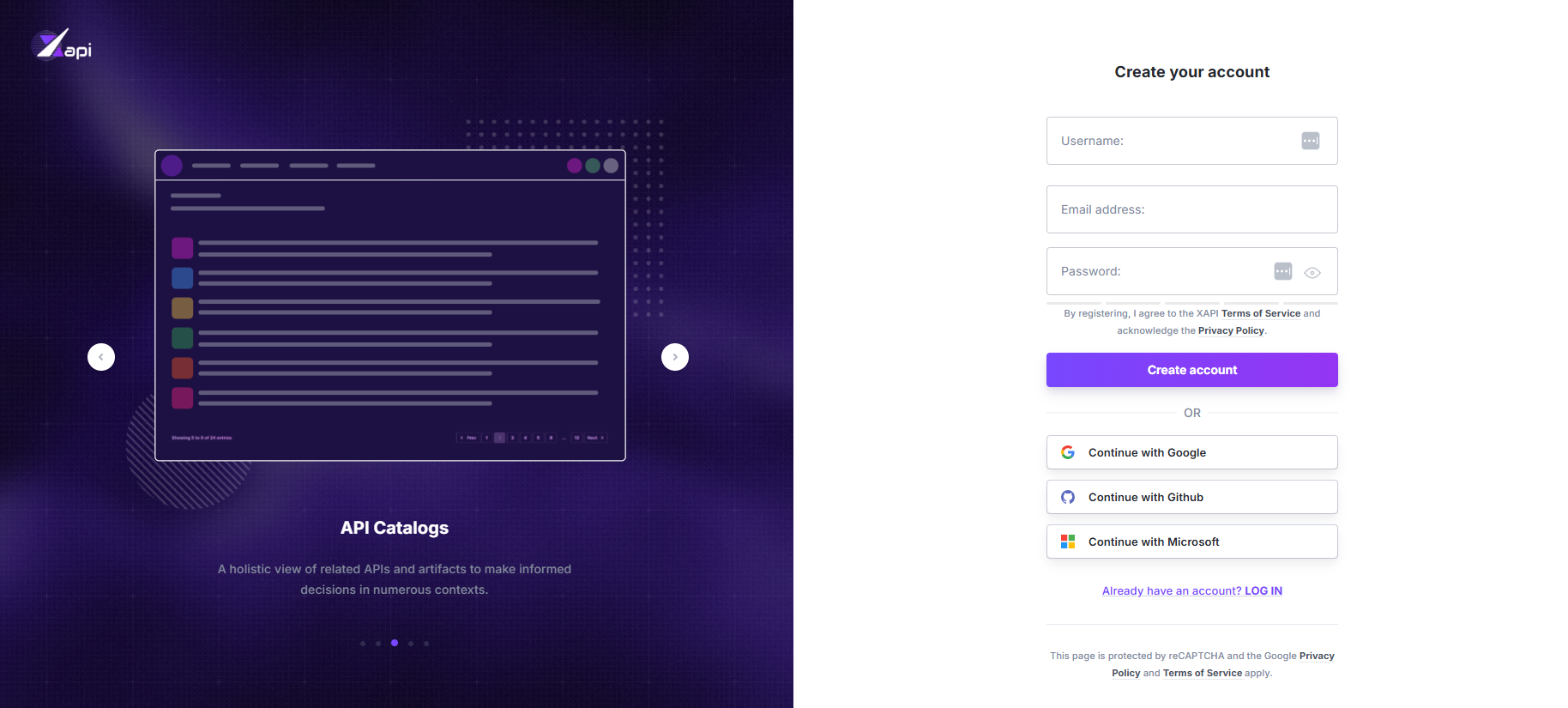
-
You may perform either of the following options:
- OPTION A: Enter your preferred
credentials. - OPTION B: Use your existing credentials of Google, GitHub, or Microsoft.
- OPTION A: Enter your preferred
-
Click Create Account. Note that a verification email is sent to the
email addressthat you have provided.💡Tip:
- If you cannot find the verification email in your email Inbox, check the Spam or All Mail folders.
- If the link has expired, click on the Resend New Link button. (The validation period of the link is limited to 48 hours.)
-
Click on the verification link in the verification email. Note that you will be navigated to the Sign In screen.
-
Sign in with your preferred login credentials. Congratulations! You have just signed up with Xapi.
