Updating Bug Fix Status
Xapi enables marking the progress of a bug fix artifact by switching between the following statuses:
- To Do
- Design in Progress
- Review in Progress
- Merge in Progress
- Done
Permissions
Xapi permits authorized users to update the bug fix artifact status as given below:
-
Designer:

-
Reviewer, Organization Admin, Organization Owner:
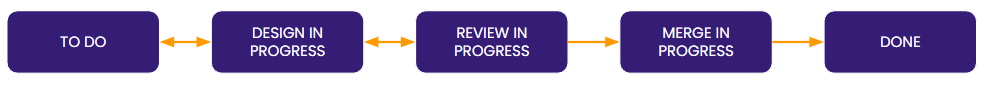
Methods
An improvement artifact status update can be performed via the following interfaces:
-
Kanban Ticket: If the corresponding project is Kanban-enabled.
ℹ️Info To learn how to update a Kanban ticket status, see Updating Kanban Ticket Status.
-
Editor: Regardless of whether the corresponding project is Kanban-enabled.
Let's learn how to update the bug fixes artifact status via Editor!
Updating via Editor
To update the bug fix artifact status via Editor:
Tip Before you begin
-
Click on a preferred improvement. Note that the Editor appears in a seprate browser tab.
-
Update the status as required.
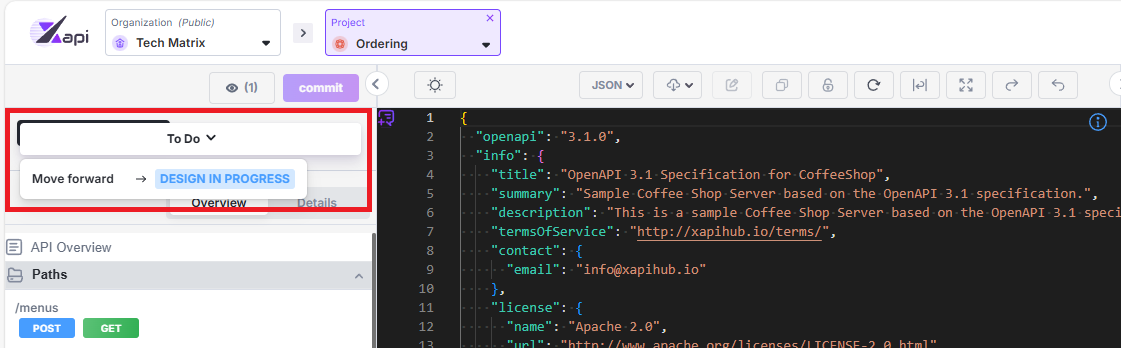
When moving the bug fix artifact's status from 'Review in Progress' to 'Done', note that a confirmation dialog appears.
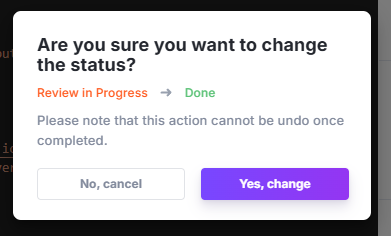
-
Click Yes, change. Note that a merge confirmation dialog appears.
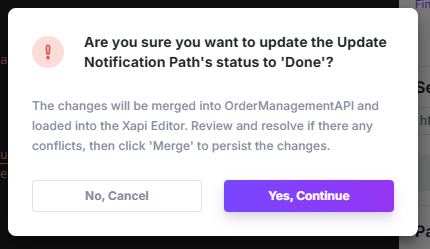
-
Click Yes, Continue. Note that the bug fix artifact status updates to 'Merge in Progress'.
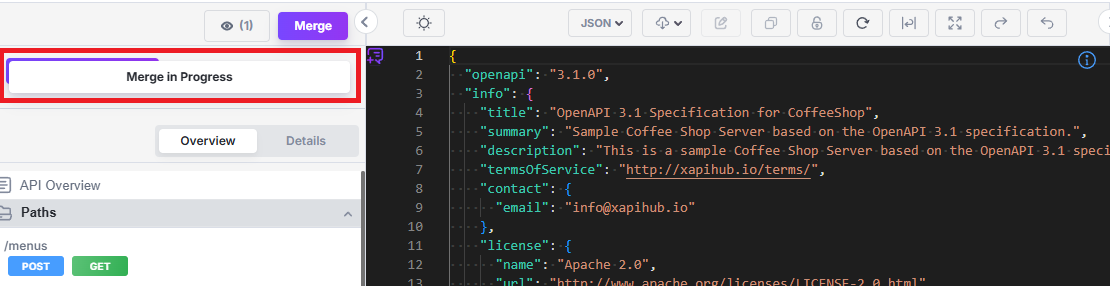 ℹ️
ℹ️Info To learn how to merge a bug fix artifact, see Merging Bug Fix.
