Deleting projects
Xapi organization owner and organization admins can delete the suspended projects to remove the project from the system completely.
To delete a project:
Warning! The following steps will delete a project permanently.
Before you begin:
-
From the left navigation, select All Projects.
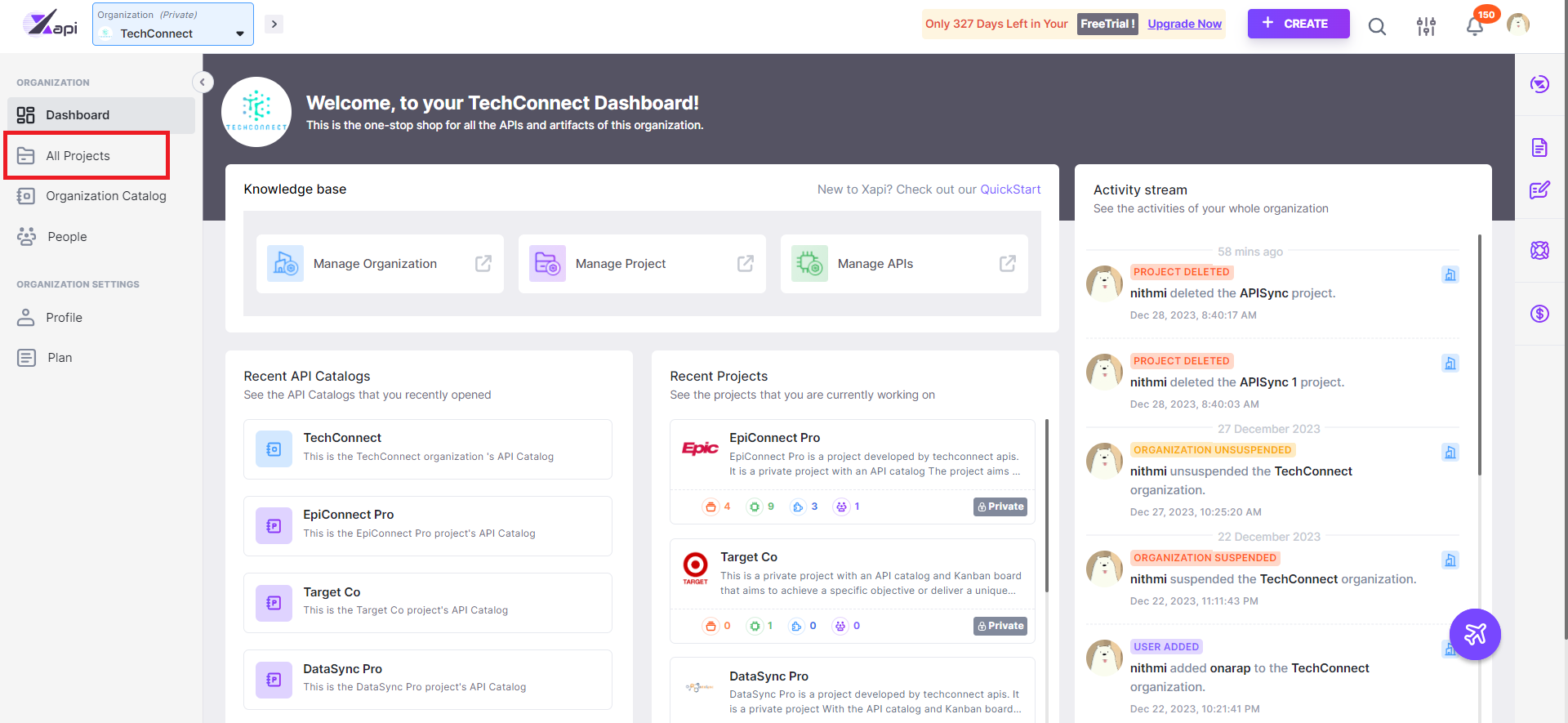
Note that the All Projects screen appears.
-
Select a preferred suspended project.
-
Click horizontal ellipsis > Delete project.
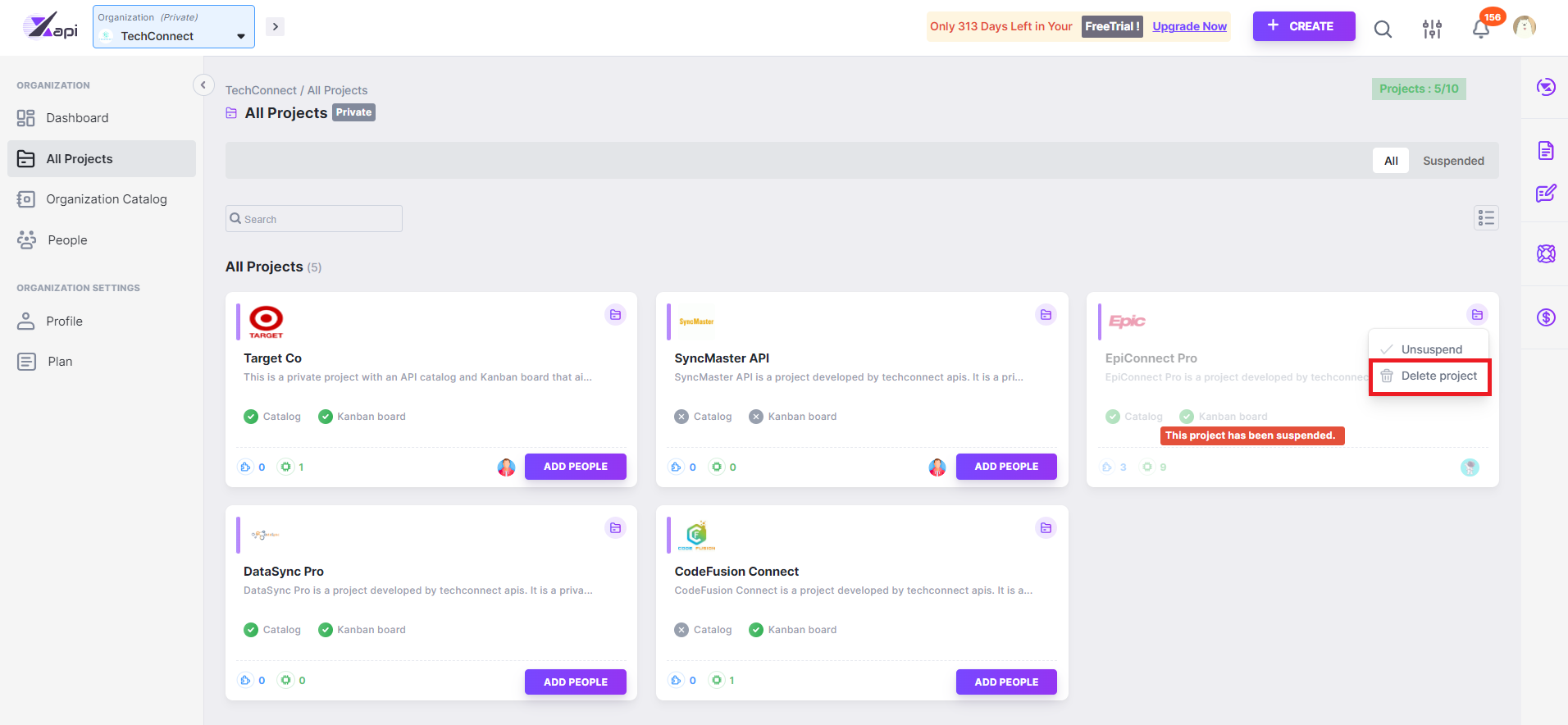
Note that a confirmation pop-up appears.
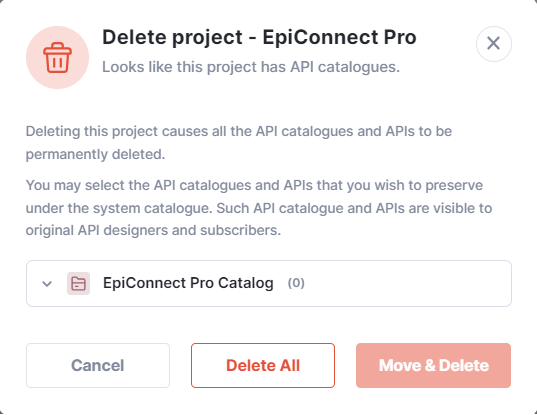
-
You may do either of the following:
-
Option A: To move the existing project catalog items to the organization catalog:
a. Click Catalog drop down.
b. Select the APIs you want to move.
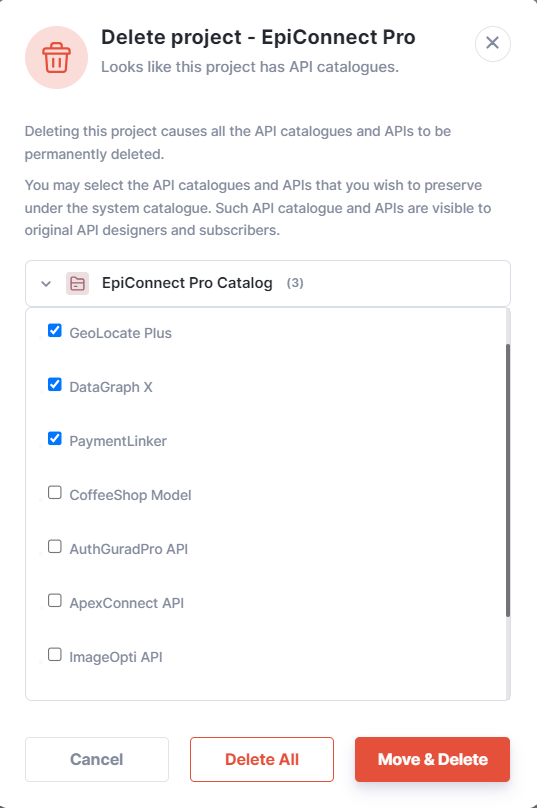
c. Click Move & Delete.
-
Option B: To delete the project with the APIs of the project catalog:
a. Click Delete All.
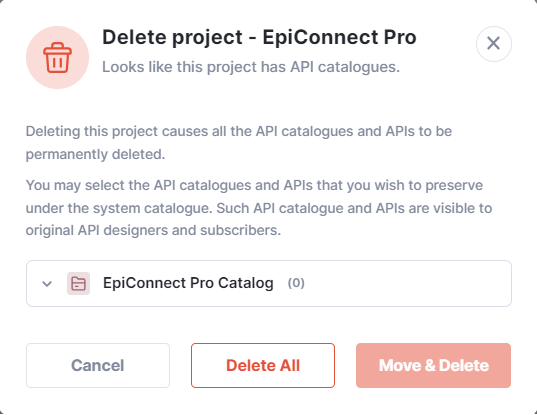
-
-
Enter the Project name.
-
Click Yes, Delete.
Now, the project is permanently deleted from the organization.
