Re-enabling API catalog
Xapi facilitates the organization owner and organization admins to re-enable the disabled project catalog of the projects that are created under their organization. When re-enabling a diabled project catalog, you may choose to do either of the following:
- If the project catalog was not discarded at the time of disabling:
- Re-enable the old project catalog
- Create a new project catalog
- If the project catalog was discard at the time of the disabling, create a new project catalog
To re-enable a disabled project catalog:
Tip: Before you begin
-
From the left-navigation, enable the API Catalog toggle.
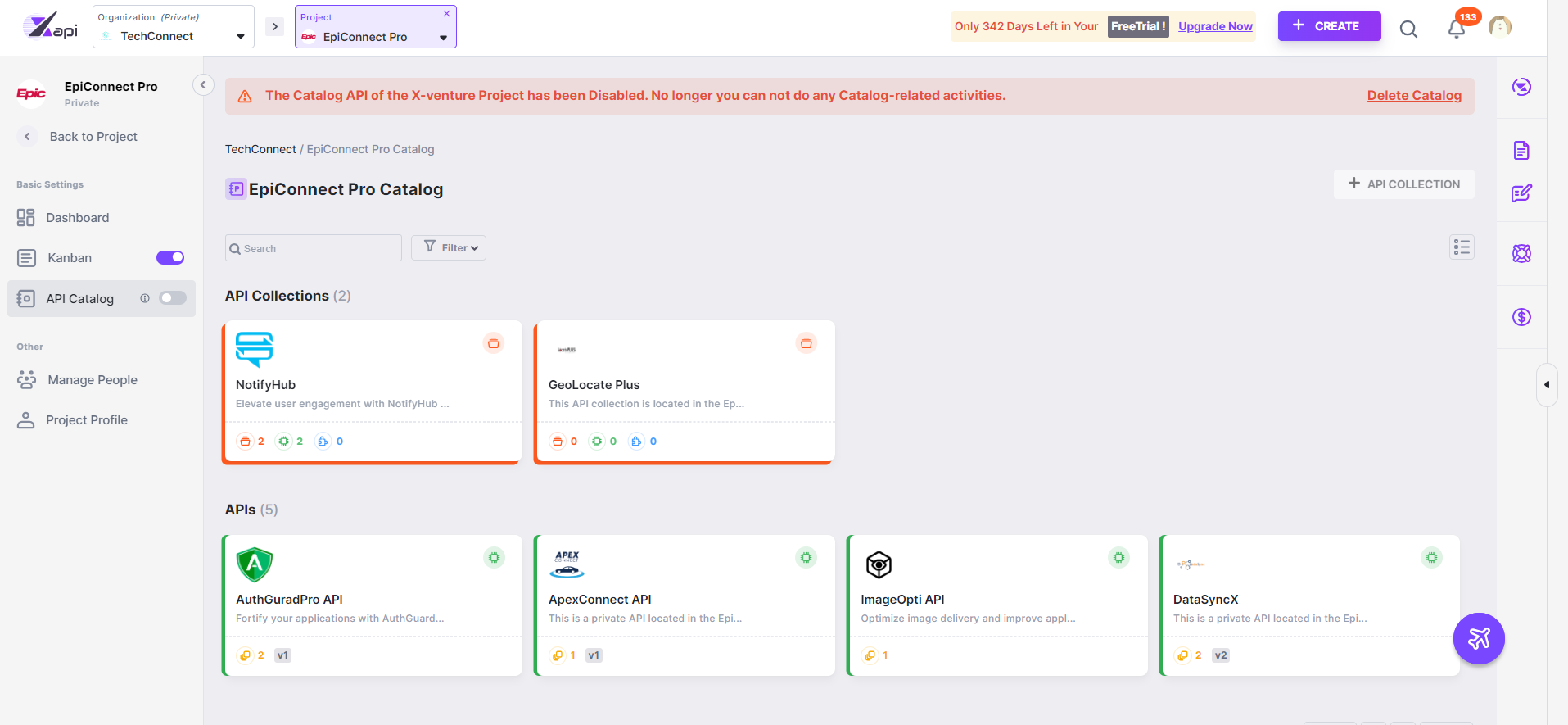
Note that a confirmation pop-up appears.
-
If the previous project catalog items were discarded when disabling:
a. Note that a confirmation pop-up appears.
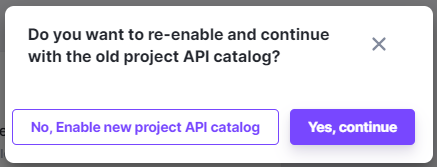
b. Click Yes, enable. Note that a new project catalog gets created.
-
If the previous project catalog items were kept when disabling:
a. Note that a confirmation pop-up appears.
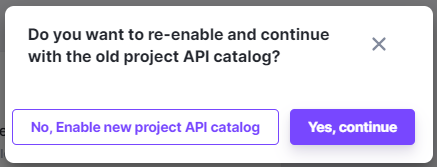
b. To re-enable the project catalog with the previous project catalog items, click Yes, continue.
c. To re-enable the project catalog without previous project catalog items, click No, Enable new project API catalog.
