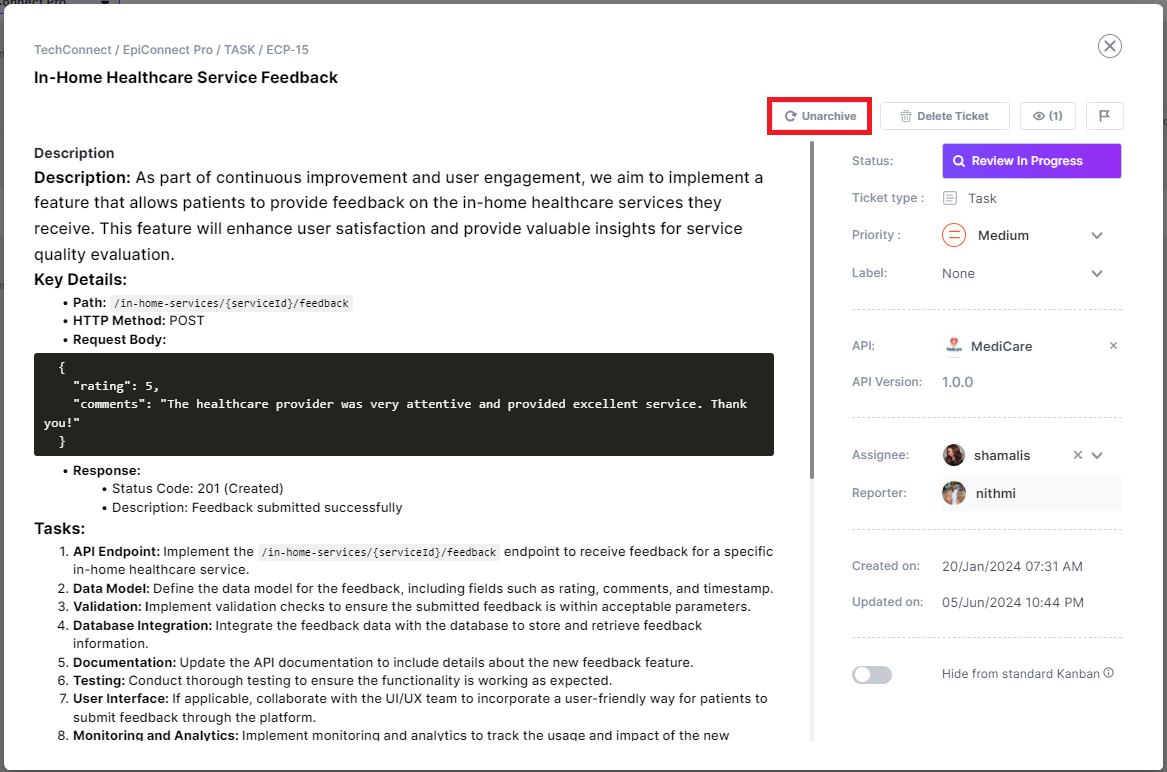Archive Kanban ticket
The organization Owner, admins, and API reviewers can archive and unarchive nonessential Kanban tikckets from the Kanban board view.
To archive a Kanban ticket:
💡
-
Select a preferred Kanban ticket. Note that the Kanban ticket pop-up appears.
-
Click Archive.
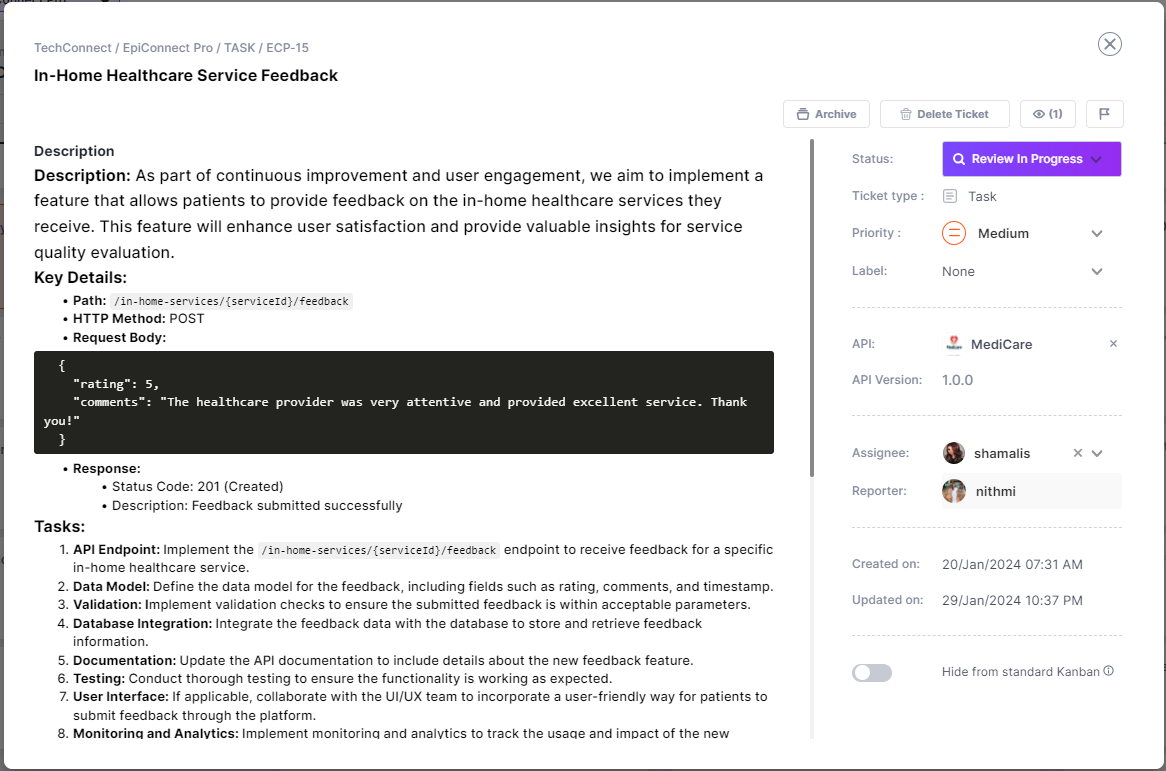
Note that the Kanban ticket is archived.
-
To view an archive Kanban ticket, on the left navigation bar, click Archive.
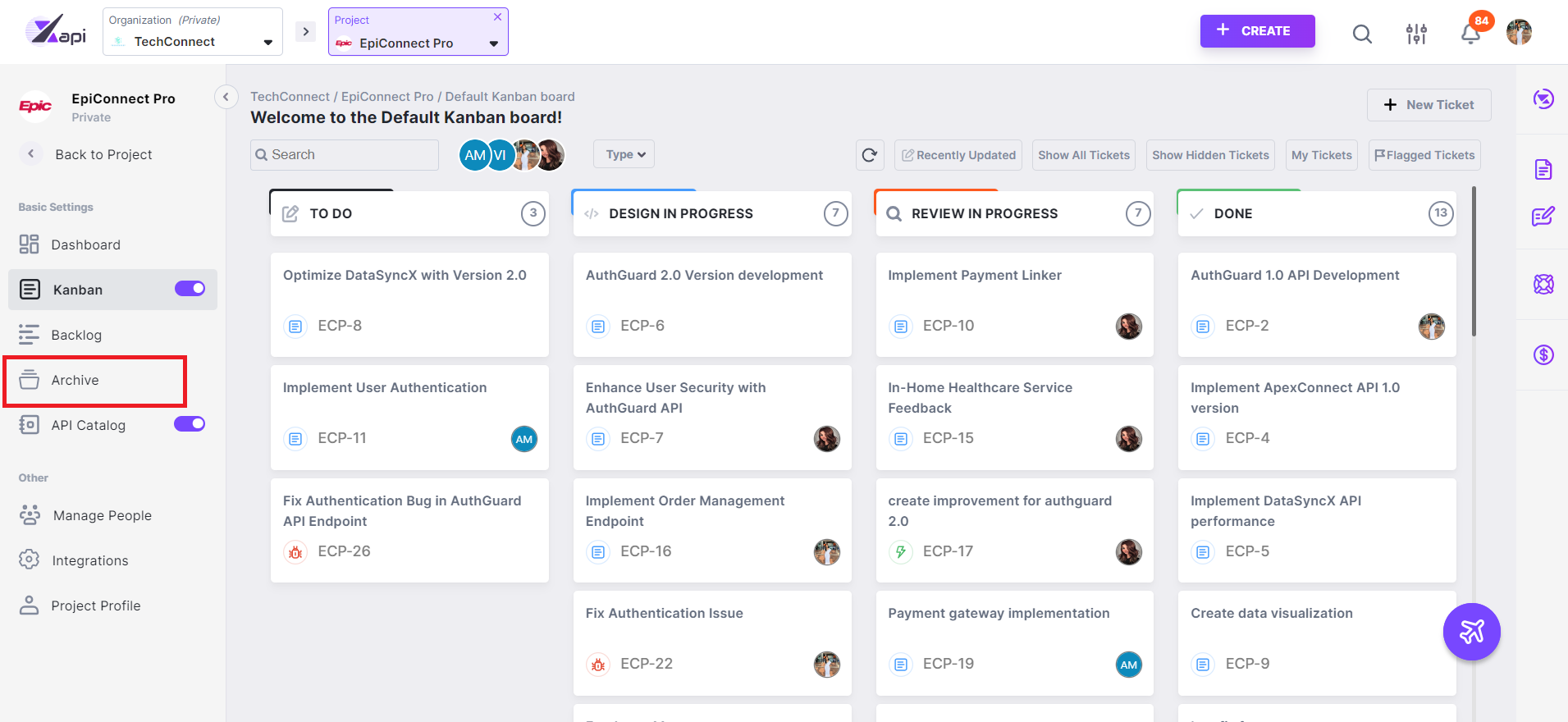
Note that the archived tickets appears.
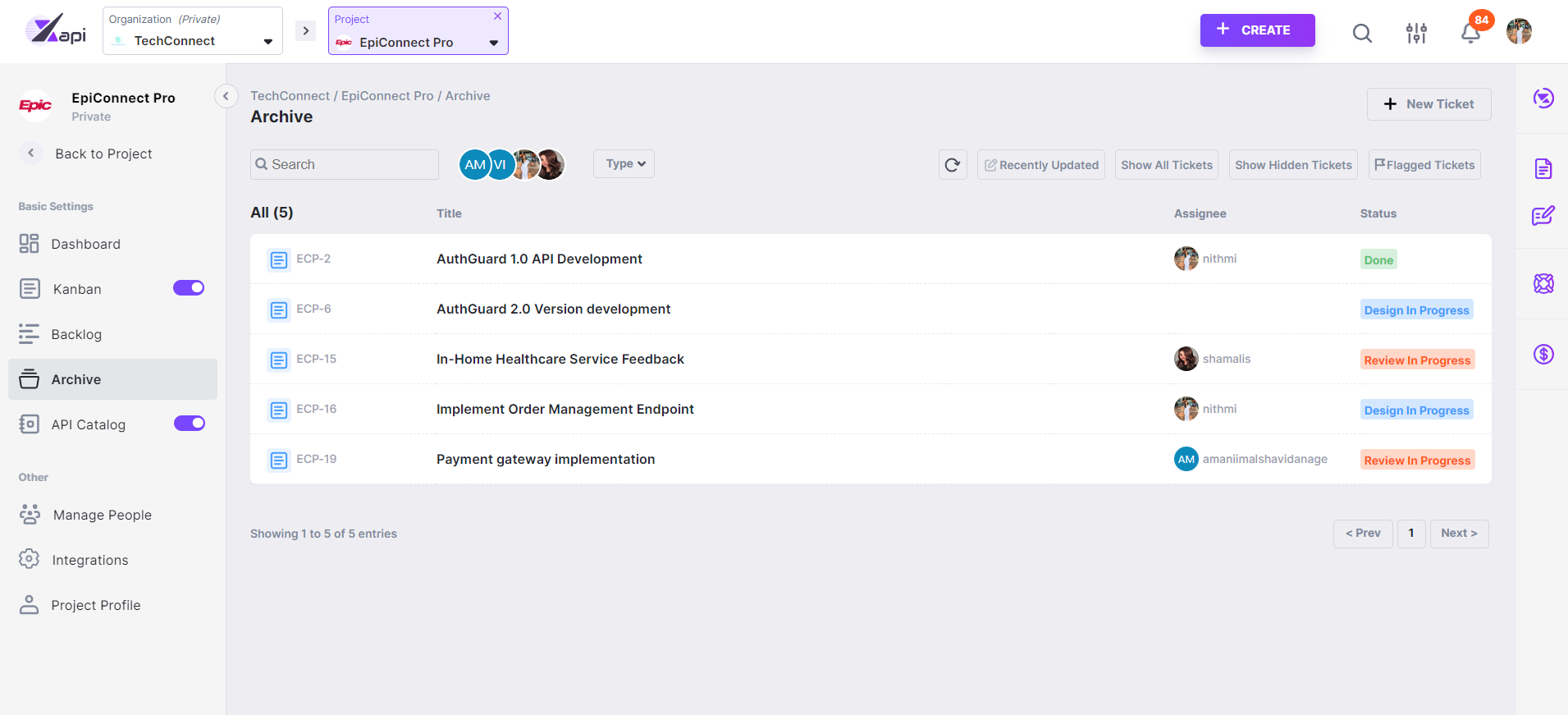
-
To unarchive an archived ticket:
a. Open the hidden ticket by clicking on it.
b. Click Unarchive.