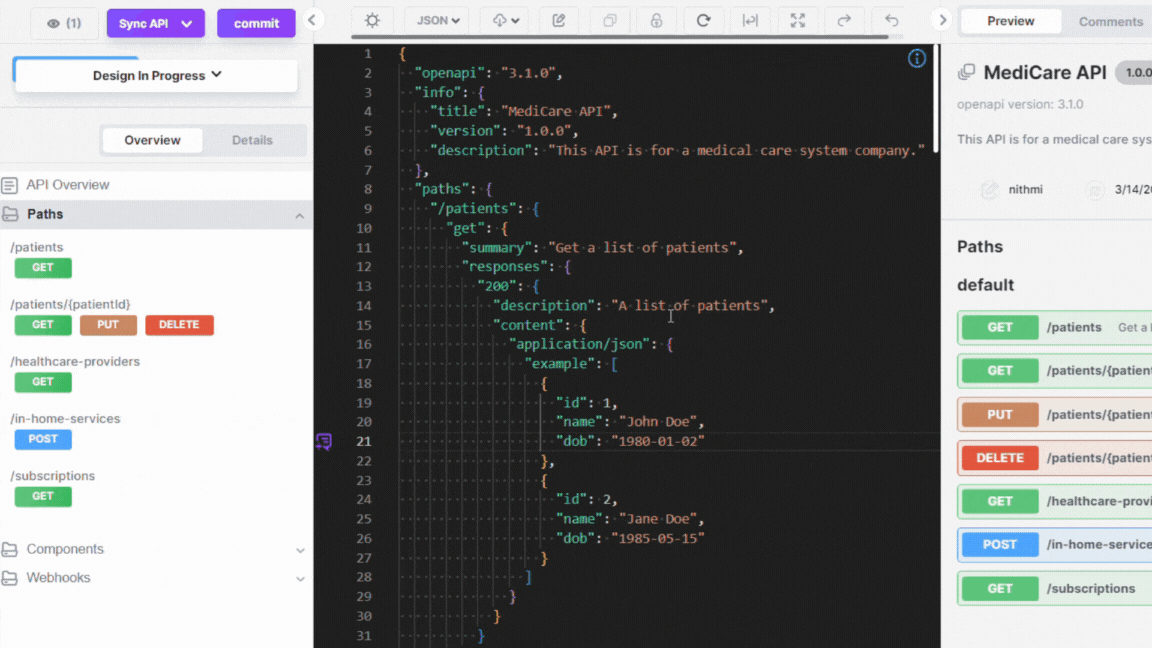Pulling from an integration
The organization owner, organization admins and API Reviewers can pull the API versions or models from GitHub, GitLab, or Bitbucket integrations to Xapi.
To pull API code from an integration:
💡
Before you begin:
- Sign in to Xapi.
- Navigate to a preferred organization.
- Navigate to a preferred project.
- Navigate to an API version or model.
-
Click Sync API > Pull.
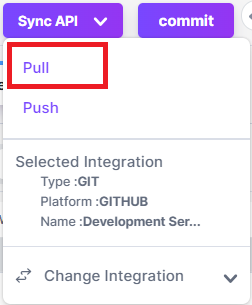
Note that a confirmation pop-up appears.
-
Click Yes, Pull. Note that your changes will be pulled from an integration.
📃Note: To save the pulled changes after pulling, make sure to commit.
Let's see how it's done!