Updating Kanban Ticket Status
Xapi enables marking the progress of a Kanban ticket by switching between the following statuses:
- To Do
- Design in Progress
- Review in Progress
- Done
Permissions
Xapi permits authorized users to update the feature artifact status as given below:
-
Designer:

-
Reviewer, Organization Admin, Organization Owner:

Updating via Kanban
To update the Kanban ticket status:
💡
-
You may perform either of the following options
-
Option A: Select a preferred ticket and drag and drop it to the next status.
-
Option B: Open a preferred Kanban ticket and change the status from the Status field.
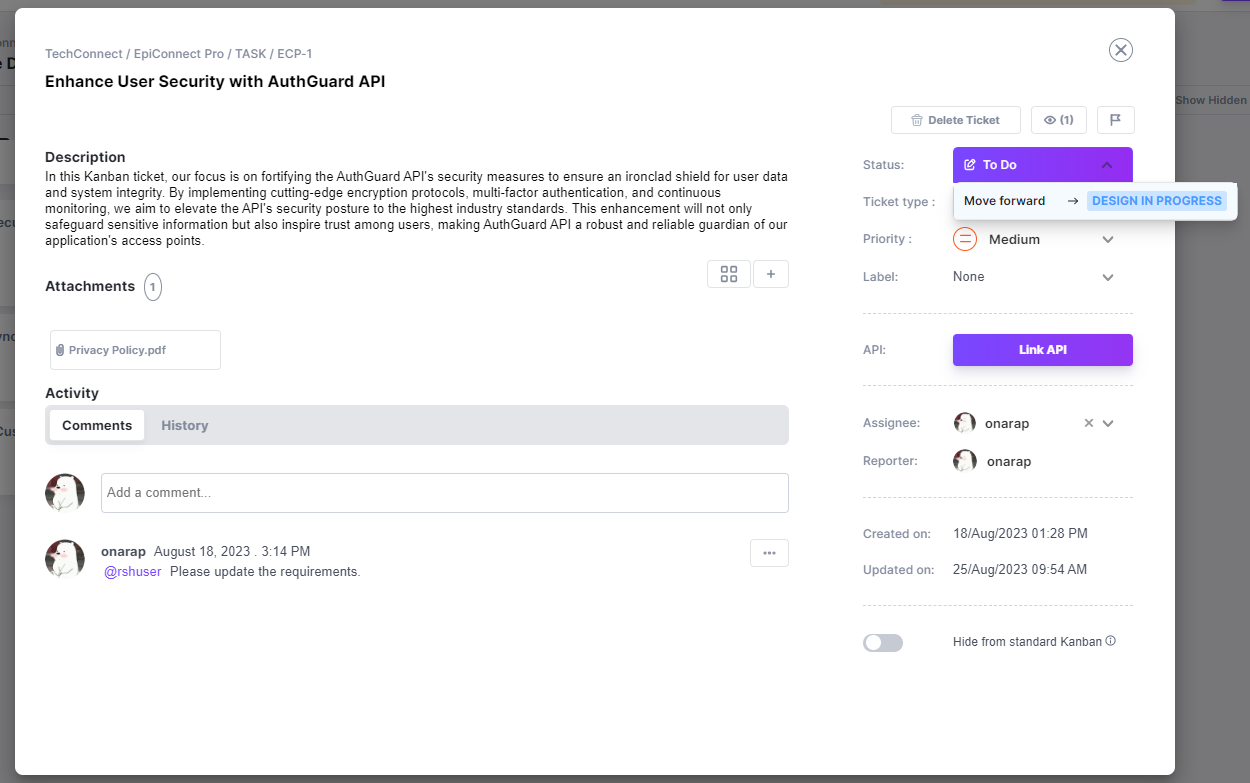
-
