Removing suspended organization admins and members
Xapi organizations enable removing suspended organization users from their organization.
📃
Note: Who can remove whom from their organization?
- The organization owner can remove already-suspended organization admins and organization members.
- The organization admins can only remove suspended organization members.
To remove suspended organization users:
️⛔
Warning! Removed organization users will be permanently unassigned from all already-assigned APIs and API models within that organization (if any).
💡
Before you begin:
- Sign in to Xapi (opens in a new tab).
- Navigate to the organization in which the user you wish to remove is a user.
-
From the organization left navigation, click People. Note that the organization’s People screen appears.
-
Click on the Suspended filter.
-
Under the horizontal ellipsis, click Remove member.
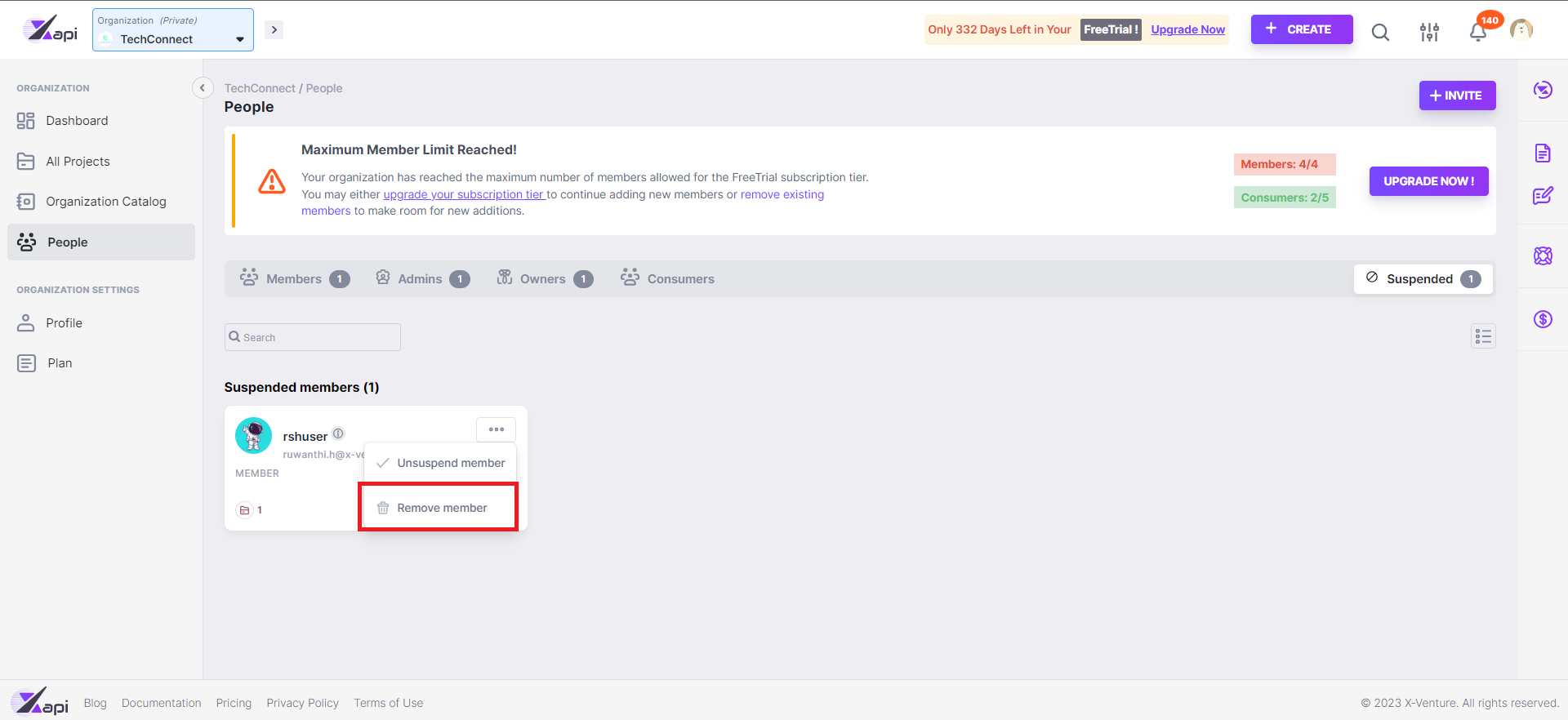
-
In the confirmation pop-up, click Yes, remove. Note that the removed user will be notified via an email and an in-app notification.
