Removing consumers
Product consumers of a project can be removed by the organization owner and organization admins of the organization to which the project belongs to.
To remove consumers from a project:
💡
Before you begin:
-
From the left navigation, select All Projects.
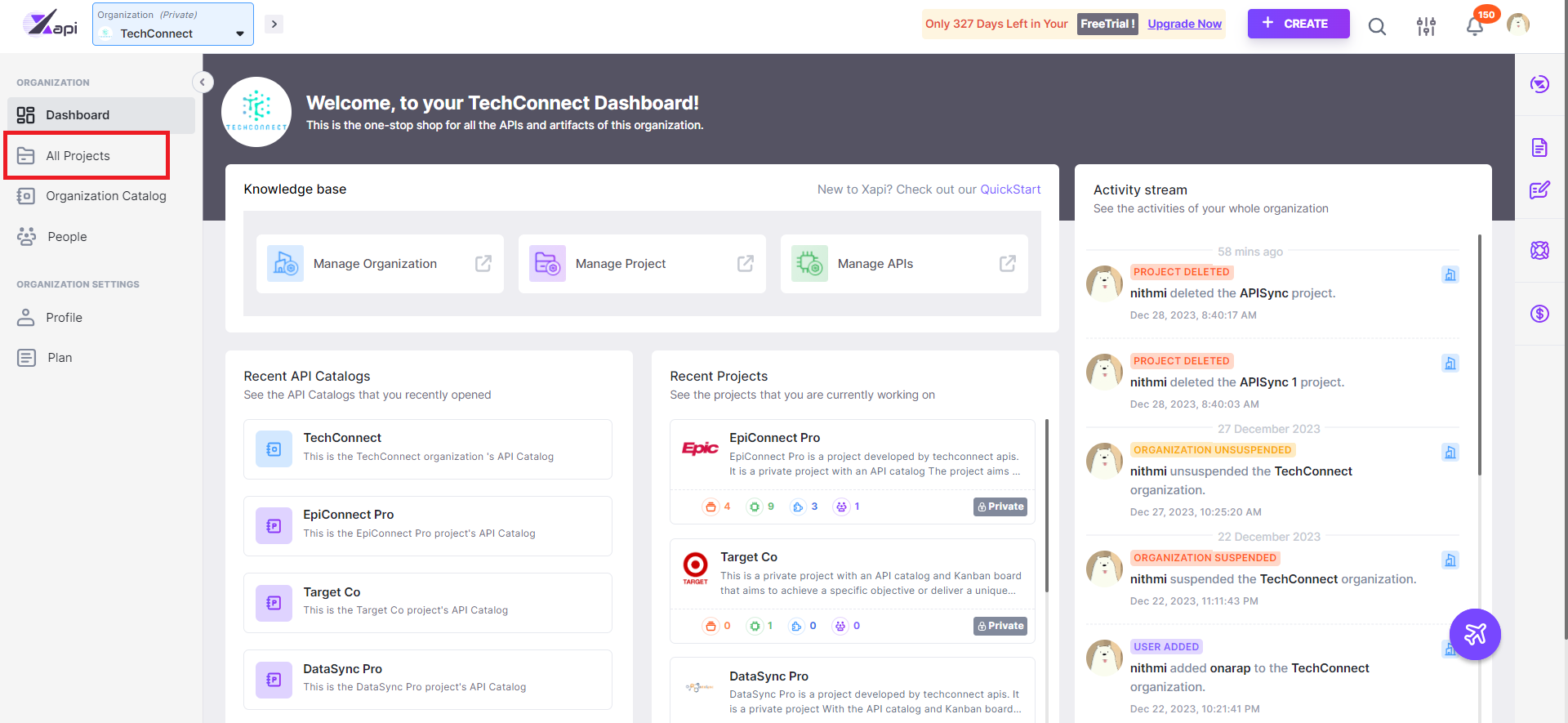
Note that the All Projects screen appears.
-
Select a preferred project.
-
Click horizontal ellipsis > Remove Consumers.
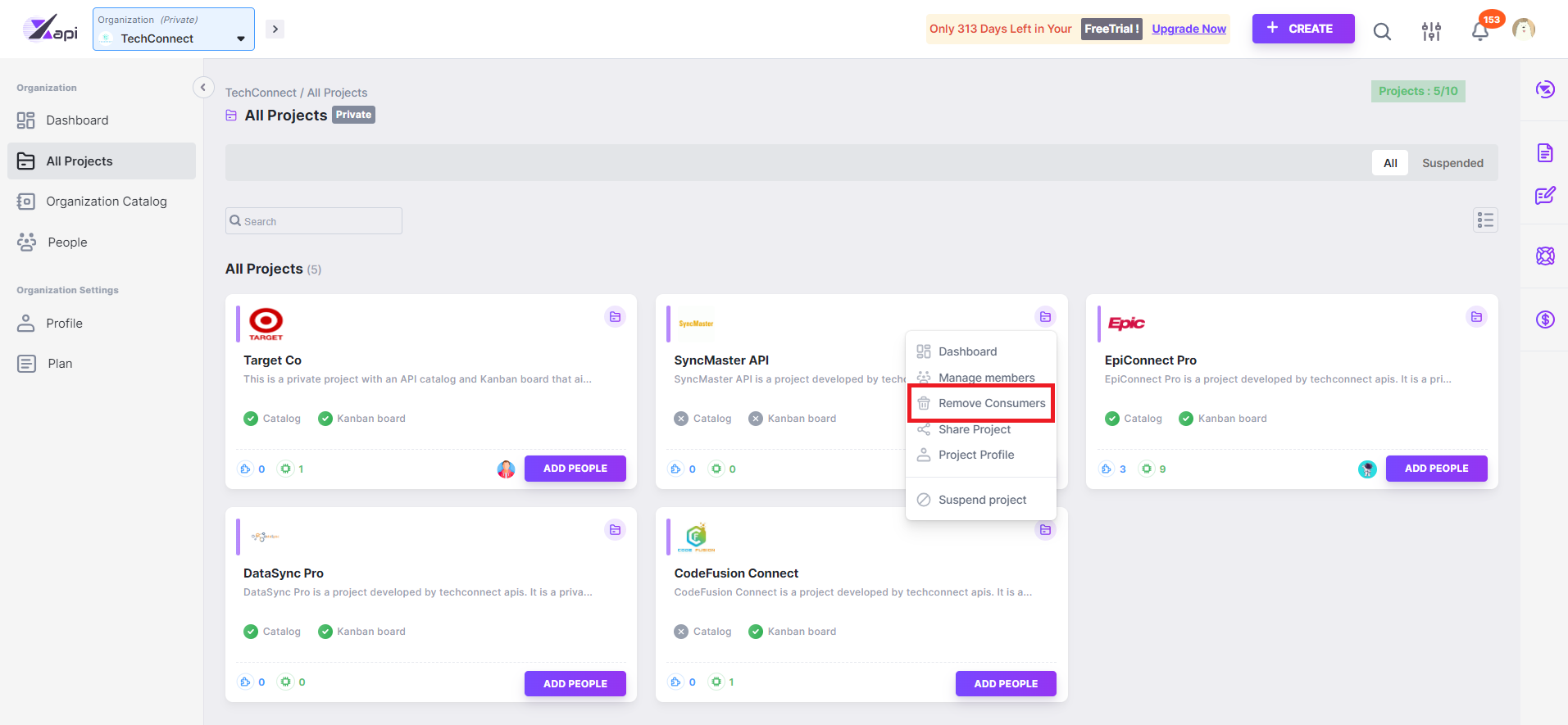
-
Select a preferred user to remove and click the delete icon.
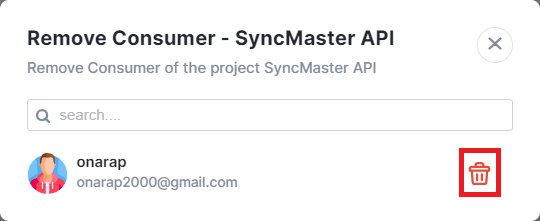
Note that the project consumer is removed from the project.
