Removing organization consumers
Xapi organizations enable removing unwanted organization consumers.
📃
Note: Who can remove consumers from their organization?
Both the organization owner and organization admins can remove existing organization consumers.
To remove consumers:
️⛔
Warning! Organization consumer removal is permanent and cannot be undone.
💡
Before you begin:
-
From the left navigation, click People > Consumers tab.
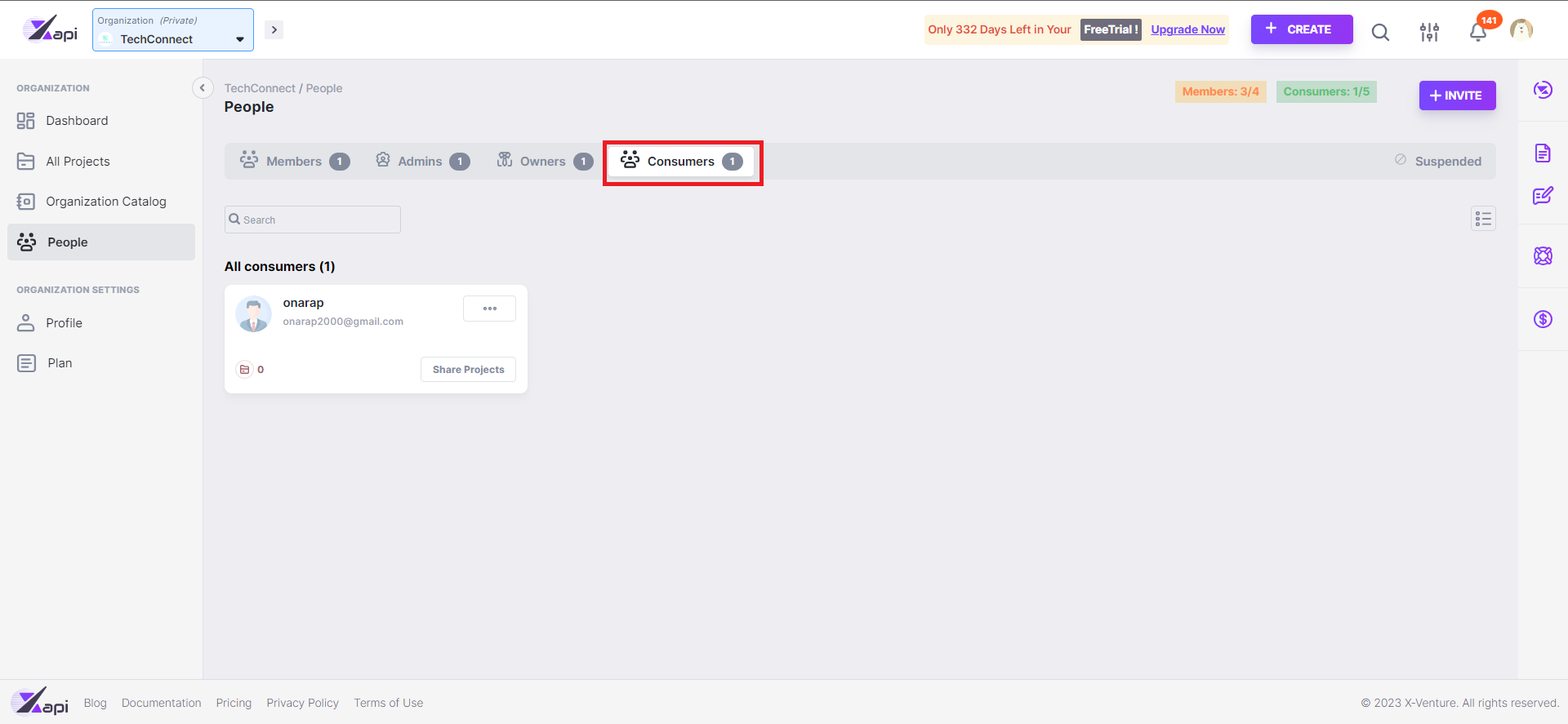
-
Under the horizontal ellipsis, click Remove consumer.
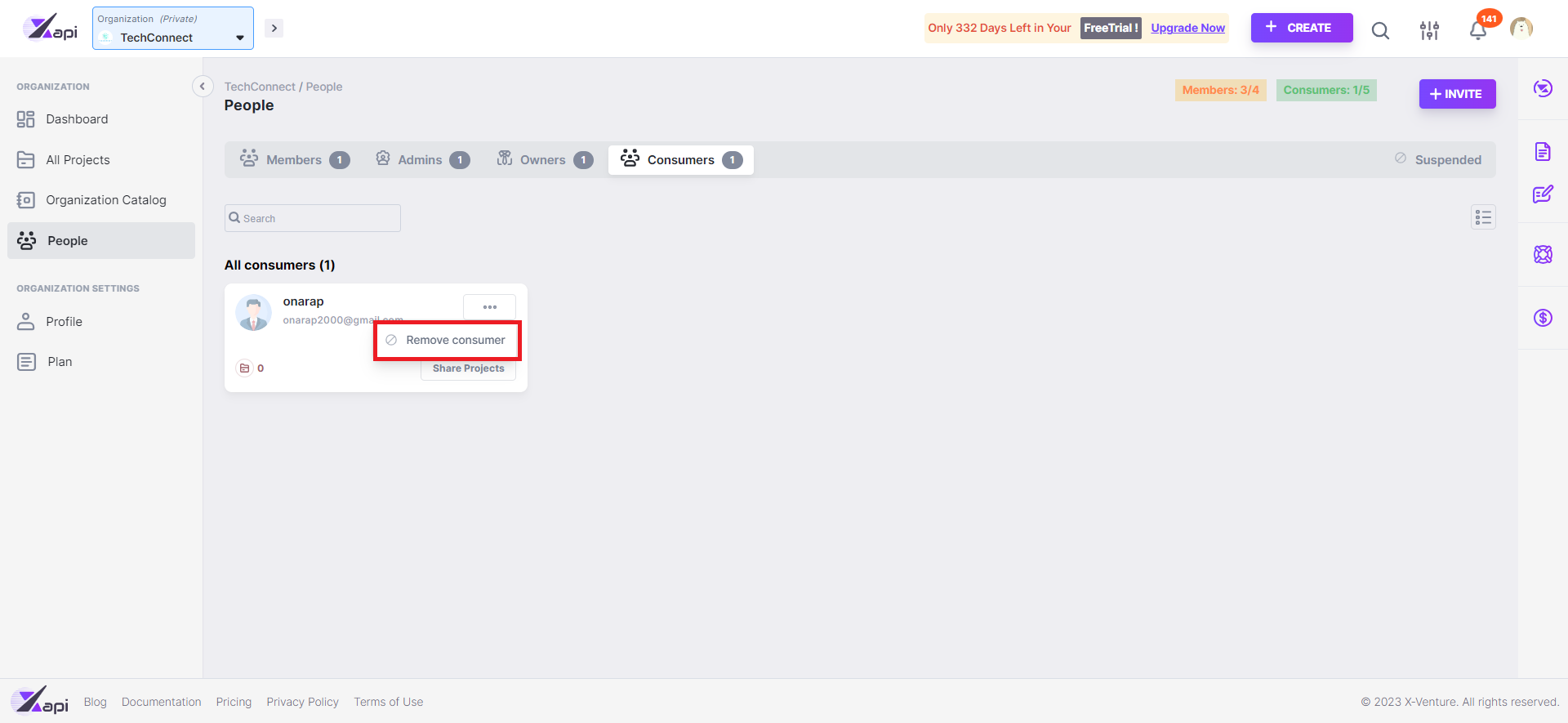
-
In the confirmation pop-up, click Yes, Remove. Note that the removed organization consumer will be notified via an email and an in-app notification.
