Delete organizations
The organization owner can delete organizations.
📃
Note:
Prior to deleting an organization:
- All the projects belonging to the organization should be suspended.
- The organization should be suspended.
️⛔
Warning! These steps will permanently remove the organization from the system and once deleted an organization, it cannot undo.
💡
Before you begin: Sign in to Xapi.
-
From the Organization drop down, select All Organizations.
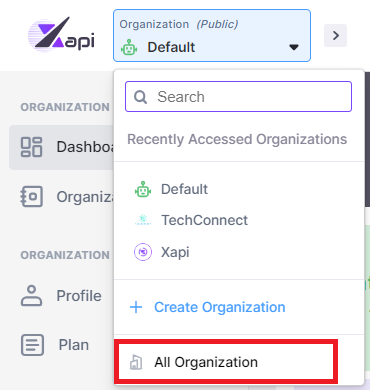
-
From the specific suspended organization, click the horizontal ellipsis.
-
Select Delete Organization.
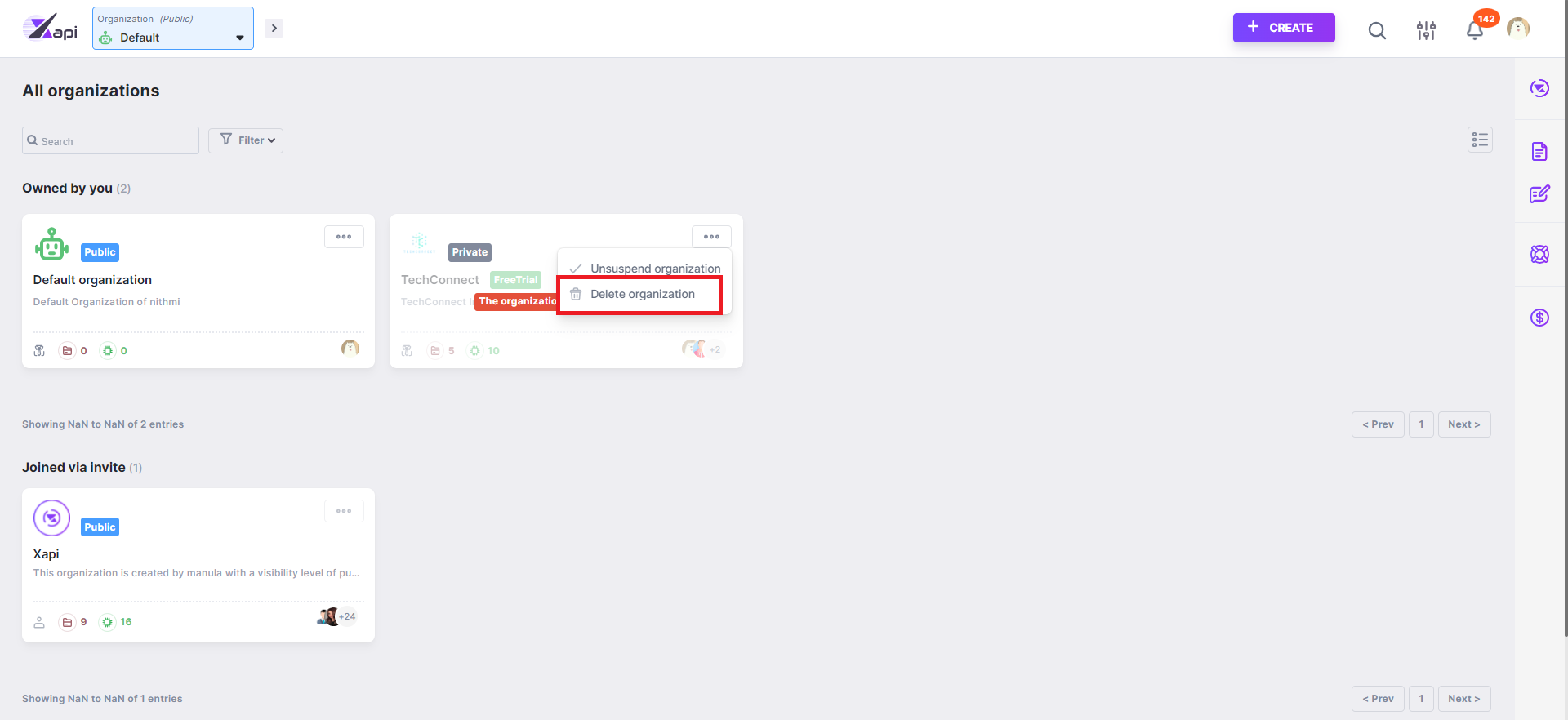
-
Enter the organization name.
-
Click Yes, delete. Note that:
- A success message is displayed.
- The deleted organization disappears from the list.
- The members will be informed of the deletion via an in-app notification.
