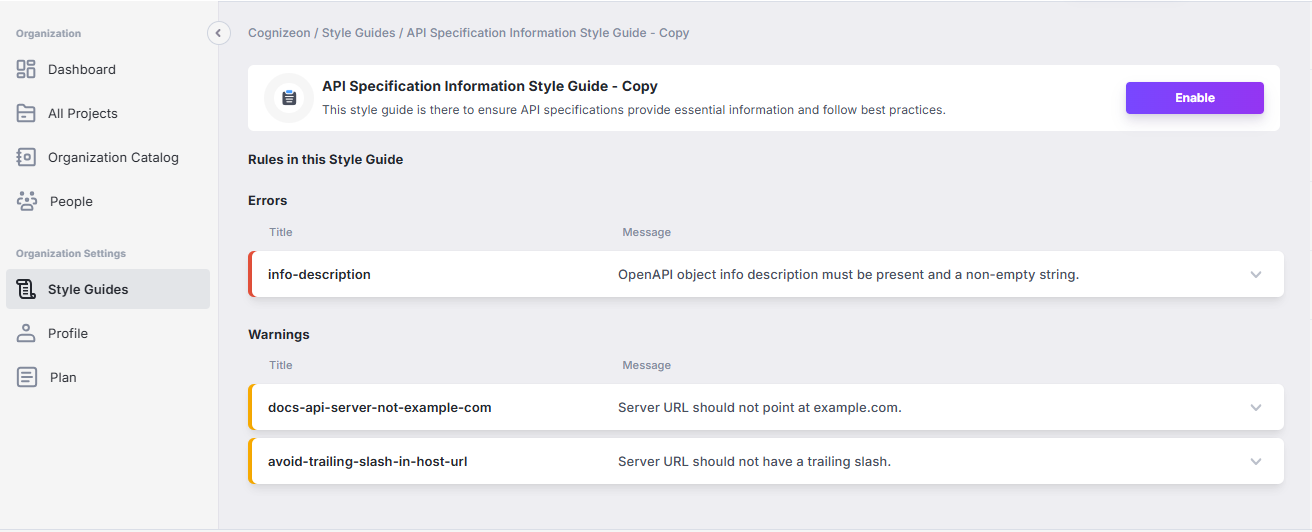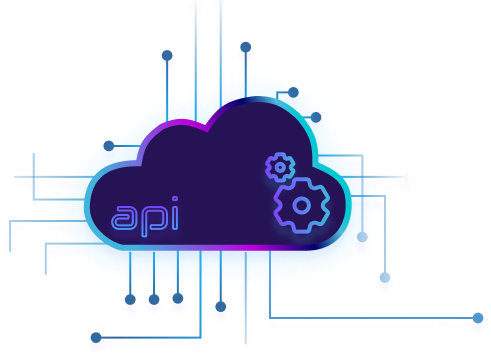Customizing Style Guide
Xapi allows creating custom style guides by enforcing preferred public style guide rules that align with your organization's API requirements. The organization owner and organization admins can customize style guides in authorized organizations.
To customize a style guide:
-
Click Customize this template.

Note that a confirmation pop-up appears.

-
Click Yes, Customize.
-
Select your preferred rules.

-
Click Save

Note that the Save Your Style Guide dialog appears.

-
Under DETAILS, enter style guide details as given below.
📃Note: Fields marked with an asterisk (*) are mandatory.
Field Description Sample Value Style Guide name* Uniquely identifies the customized Style Guide. Documentation Style GuideDescription Describes the purpose of your customized Style Guide. This contains the specific rules related to best practices of naming convections. -
Click Next.
-
Under COVER, you may change the background color, avatar color, upload a new avatar, or select an existing one.

-
Click Next.
-
Under REVIEW, you may review the entered customized style guide details.

💡Tip: You may change the entered style guide details by going back to the previous tab.
-
Click Create. Upon successfully creating the custom style guide, note that you will be navigated to the corresponding custom style guide details view.